MotorF1
trading strategy
The expert system analyzes the local trend and expects the price rollback recorded against the trend. period of history to find a trend and a rollback is defined in the settings, the settings allow you to specify certain options for purchases and sales. The expert does not use any gaps of time in history, running at full historical database. Expert uses principles Martingale or grid, the maximum number of orders in one direction - the two. For safety purposes, together with virtual Take Profit and Stop Loss, also used by physical harnesses.
The expert system is designed so that ticks do not play a key value. You can conduct tests in any test mode. Modes: in all ticks, ticks on the real, on the checkpoints and the opening price will be as close as possible to each other. This construction is implemented by discretizing active action in one minute. That is no active action (except belay stops) may be made in the body minutes active the action takes place on the opening prices.
Note:
Expert at work uses accounting positions in the netting mode (one character can have only one position). Expert does not work at
independent accounting positions (hedging, when one character can be
several positions). When tested on a demo account you need to choose account
without hedging. Also taken into consideration when opening an account for real
work.
recommendations
Rating of currency pairs for the expert system: EURUSD; USDJPY; AUDUSD; EURGBP; USDCAD; GBPUSD; EURJPY; USDCHF; USDJPY.
for correct optimization must be left switched on only one direction (buy or sell). Optimize 1 year, the parameter Custom.
The first message in the discussion provided the template files for optimization buy and sell. And examples of ready optimizations for different currency pairs. An important rule when optimizing the cut set at 5% loss, while the results in the optimization, select the result from the drawdown of up to 5%. And to work to change the settings and set the maximum drawdown of 20%, as the market is unpredictable and this time will take into account the unpredictability of the market.
To test the use of server access.metatrader5.com:443 (there is a complete story), to test the instructions given in the figure.
Options
The following are the parameters that define the operation modes experts (in general):
- NameSettings - Allows you to specify the name of the setting.
- SelfPeriod - Set the time for the work of an expert.
- WorkOpeningPrices - Enables sampling of active operations of the opening prices.
- TrailingOpeningPrices - samples the trailing stop (Open prices).
- LotDigits - Rounding for lot (2-0.01, 1-0.1, 0-1.0).
- Risk - Sets the item, depending on the deposit ($ 1,000 at Risk = 1000 Lot 0.01 (at LotDigits = 2)).
- Lot - Sets the volume of the position, if the field is greater than zero then the Lot Risk option does not work.
- MulLotLimit - Limiting the maximum lot (relative to the start time).
- Drawdown - Virtual Stop Loss,% the balance (drawdown of Drugs), wherein the order is closed.
Personalized settings, which are different numbers in the end (for the number of currency pairs) and an indication of the buy and sell:
- SpeedControl - Enables or disables control of the spread, which is defined in LimitAvgSpread parameter.
- LimitAvgSpread - It is necessary to specify the average spread multiplied by 2 for the correct operation of the expert **.
- On - Enables or disables the block (on the symbol and the direction to buy or sell)
- Inversion - Sets the direction of the false - in the channel, true - with the trend (effectively in the channel).
- MulLotBuy - Modifier lot to shock deal.
- * StepToo - Step for issuing a shock deal. [140-10-600] **
- * LengthLine - The number of bars for the analysis of kickbacks. [50-10-400]
- * MulTrend - How many times the number of bars to determine the trend more than the number of bars for the analysis of kickbacks. [5.1.21]
- TakeProfitReal - Take Profit -. Real **
- * TakeProfitVirtual - Take Profit - virtual. [0.01-0.01-0.2]
- StopLossReal - Stop Loss -. Real **
- StopLossVirtual - Stop Loss - virtual.
- BreakevenReal - bezubytka level -. Real **
- TrailingStartReal - Trailing start -. Real **
- MulTrailingStopReal - Multiplier for the trailing stop-start relative to the trailing **.
- * MinAngle - The minimum level of inclination of the trend line ** [100-10-500].
- * maxAngle - The maximum level of the slope of the trend line. [1000-100-3000]
* The parameters that need to be optimized, as well as the boundaries for optimization.
** All fields are related to the price quoted in pips (5-digit quotations).
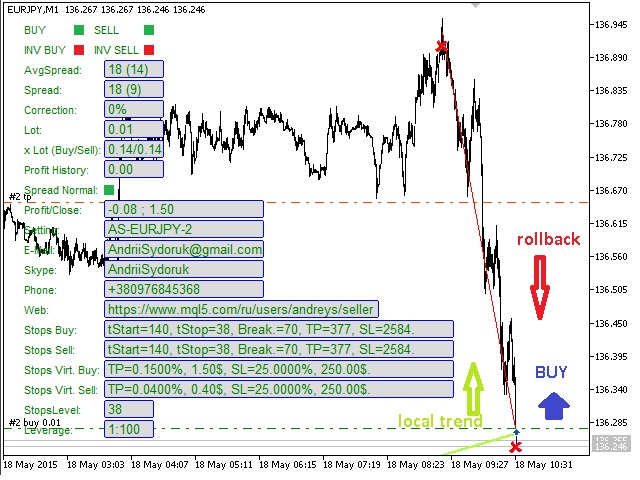
Video
Related posts
FollowTheTrendMulti FREE This is a limited version of the advisor "FollowTheTrendMulti" (https://www.mql5.com/ru/market/product/11524). Advisor...
Exp TickSniper FULL This expert is able to capture the rapid movement quotes and currency pair open transaction in the direction of movement. All the...
COSMOS4U AdMACD EA MT5 COSMOS4U MACD converts a powerful trading system using the optimum parameters. This system is used in the EA AdMACD for the...
Next posts
- Gekko Amber A1 BMFBovespa Index
- GridStorm
- Forex Factory News EA mt5

No comments:
Post a Comment