Dashboard The DIBS Method
DIBS = Daily Inside Bar Setup (daily inside bar)
For signal generation system uses the popular candlestick pattern "inside bar" on the main timeframe H1.
For easy and quick understanding of product operation principles, in the first comments on the product I have placed all the necessary instructions in PDF and recommendations.
If you do not have access on Google-ROM, you can find resources in the discussion or ask them a personal message.
Dashboard The DIBS Method - It is intuitive and easy to use graphical tool that allows you to:
- Track 28 pairs with one panel.
- Track pair 28 and enter into commercial transactions on the basis of input signals to the internal rules of the bar (see. Screenshots 1, 2 and 3).
- Automatically accompanied by a warrant.
- Track positions for all trading pairs.
entry rules
- P2: the first bar
- P1: internal bar
See. Screenshots 1, 2, 3 and 4
In order to cover the work, you must do the following.
Important steps before using the Dashboard
- Download history of all 28 pairs. For easy loading history with one drag and drop using the free product here.
- All 28 characters must be available in the symbol box.
- The panel looked clear and accurate, it is recommended to use a black pattern. See. Screenshot 45
Input parameters
- Use AutoTrade - use automated trading
- Send Alert upon Signal - an alert when a signal
- Send Notification upon Signal - to send notification when the signal
- Single pair Take Profit in pips - takeprofit one pair in pips
- Single pair Stop Loss in pips - stop-loss for one pair in pips
- Offset for Starting Hour: Shifting the start of trading time
- For example: daily chart begins on GMT5, offset = 1 (default: 0), operation start time panel GMT6 (5 + 1)
- Time-frame of Trading Candle - Candles trading timeframe
- Mother Bar Candle Size Ceiling Limit - Upper Limit primary spark size
- Mother Bar Candle Size floor Limit - lower limit size of the primary candle
- Inside Bar Candle Size Ceiling Limit - Upper Limit candle inner size
- Inside Bar Candle Size floor Limit - lower limit candle inner size
- Take-profit Multiplier over Stop-loss - factor take profit from the stop-loss
- Magic Number - magic number
- Lot Size - Lot Size
- Basket Take Profit in $ - total take profit of $
- Basket Stop Loss in $ - the overall stop loss of $
- Max Spread - the maximum spread
- Trading Session - trading session, the session is the order will not be sent
- Close all trades after session (s) - close all transactions after the closing session
- Note: Use the local time of your computer, rather than the server time.
- Session Input - session, see the descriptions of other products (Dashboard Super Currency Strength).
- Time-frame of new chart - new chart timeframe
- Suffix - character suffix
- Prefix - prefix characters
- X_axis - the location of the X-axis
- Y_axis - location on axis Y
Objects panel
See. Screenshots 6-10.
- Select Button currency
- armature->disabled
- Zheltaya->is included
- currency pair button
- Click on the button to open a new window with the graph of the corresponding pair
- Spread Column: the current spread of each pair
- Day Trend Status Panel
- Current price > opening day, increasing daily trend: green
- Current price < Opening day, the falling trend of the day: red
- Mother Bar Size Status Panel
- The lower limit of P2 < bar size < upper limit P2, p2 size criterion is met: orange
- Otherwise, the criterion is not satisfied, to white panels
- Inside Bar Size Status Panel
- The lower limit P1 < bar size < the upper limit of P1 and an inner bar is located within the primary bar p1 size criterion is satisfied: orange
- Otherwise, the criterion is not satisfied, to white panels
- Price Breakout Status Panel
- Price crosses above the maximum internal bar, a buy signal: green
- Price crosses below the minimum inner bar, a sell signal: red
- Otherwise, no signal, white
- For a description of the remaining elements cm. Description of other products (Dashboard Super Currency Strength)
If you have any individual request and / or suggestion, contact me.
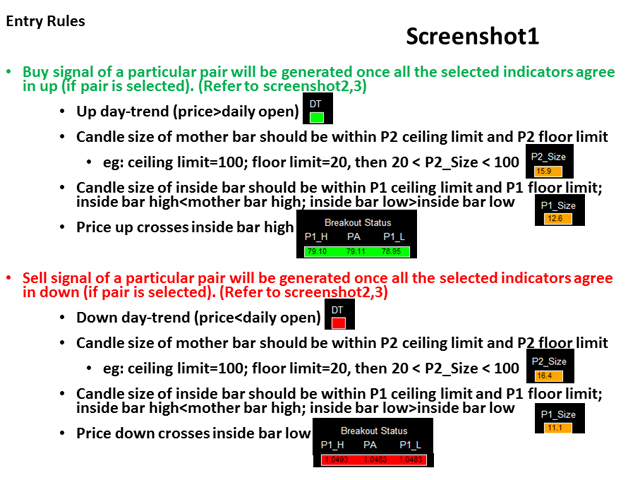
Related posts
Dashboard Super Candle Dashboard Super Candle - It is intuitive and easy to use graphical tool that helps you: Monitor 28 couples one panel. Track...
FC Money Manager This panel evaluates The volume of transactions and the ratio of risk reward ( Risk: Reward ) Based on said risk Interest ( Risk Percent...
History orders Visual Useful and interesting little script for trading in Forex. Used to display the history of orders and trading history of one...

No comments:
Post a Comment