CloseByProfit
Auxiliary tool covering all positions of the current character when reaching a predetermined value profit / loss. It is designed as a counselor and work with positions, a symbol which coincides with the symbol of the work schedule.
Capabilities
- Displays the value of the total profit / loss of all positions of the symbol in the upper left corner of the chart.
- Closing all positions of the current symbol at the given value of the profit / loss:
- in paragraphs
- in foreign currency
- as a percentage of the account balance
- a percentage of the equity account
- Informing the closure of positions (box warning, a warning message in the log, sending e-mail)
- Work in alert mode - box warning, a warning message in the log, sending e-mail when it reaches a predetermined profit
Input parameters
- ModeForClosing - operation. Values include:
- 0 - simple warning mode of achieving the profit / loss
- 1 - all closure position when the predetermined profit percentage of equity account (EquityPercent parameter)
- 2 - all closure position when the predetermined profit percentage of account balance (BalancePercent parameter)
- 3 - all closure position when the predetermined amount of profit items (ProfitPips parameter)
- 4 - closing all positions when the predetermined value in the currency profit (ProfitAmount)
After the closing of positions is done to inform the user (notification window, e-mail, a message in the log) on the amount of profits and closed status of the account.
- EquityPercent - a percentage of the equity account
- BalancePercent - a percentage of the account balance
- ProfitPips - the total amount of profit items
ProfitAmount - the total amount of profit
For the above four parameters allowed both positive and negative values. In the case of a negative value when the closed position of said loss values.
- ConsiderCommission - Commission to take into account in the calculation of foreign currency earnings, turn on / off
- ConsiderSwap - taken into account when calculating the profit rate swap, switch on / off
- EnableAlert - enable / disable the alarm window
- EnableEmail - enable / disable sending e-mail
- EnableLog - enable / disable the display of the message in the log
- Slippage - the maximum deviation of the price at the closing position in points
- FontSize - font size of text displayed in the upper left corner of the chart
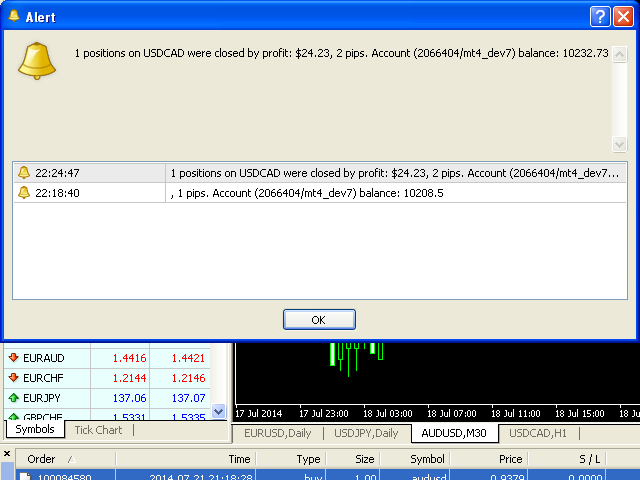
Related posts
My Money Manager My Money Manager It allows you to manage risk by setting your trades to the extent necessary from the point of view of the acceptable...
FC Money Manager This panel evaluates The volume of transactions and the ratio of risk reward ( Risk: Reward ) Based on said risk Interest ( Risk Percent...
Expert Non Loss Advisor maps open positions without a loss. Advisor attached to any schedule, and keeps track of all active orders , regardless of the...
Next posts
- KL Visual Order Manager
- Risk Reward Order Manager
- FlashPad for MT4

No comments:
Post a Comment