Momentum Filter Histo
Momentum Filter Histogram or Chinkou Filter Histogram - histogram of the filter impulse or Chinkou
This indicator Momentum more intuitive and easier to use than the classic Momentum indicator.
- Momentum Histo become green = signal to buy
It becomes green when the Momentum crosses the zero line upwards. The intersection of the zero line means that the price of a stock, futures or currency pair changes direction, reaching depression or breaking up the recent highs. This is a bullish signal. - Momentum Histo turns red = sell signal
It becomes red when the Momentum crosses the zero line downwards. Crossing the zero line can mean one of two& futures price, shares or currency pair reached the top and change direction, or that the price has broken through the recent lows. This is a bearish signal. - Momentum Histo becomes white, wait =
It becomes white when Momentum is on zero line.
Councilor parameters:
- Filter_Period = 1 = normal Momentum
- Filter_Period > Filter 1 = Momentum (period moving average)
- Filter_Mode = can select four averages for filtering pulse
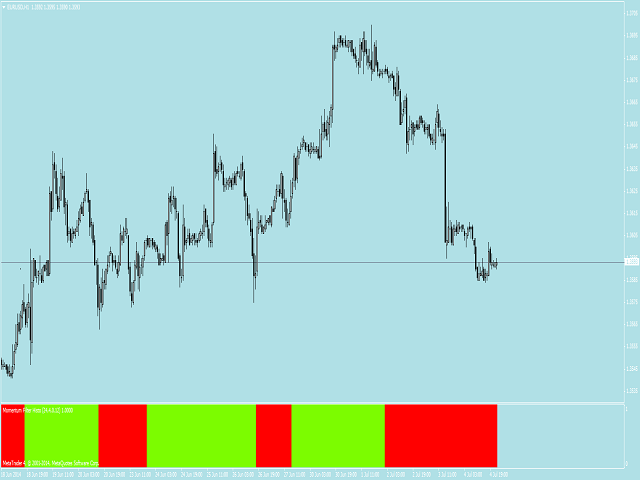
Related posts
Pinbar Scanner With Trend Filter
Pinbar Scanner With Trend Filter The indicator was created by the former employee of the hedge fund. It automatically determines the most probable pin...
Momentum solo Features is not redrawn The signal after closure The signals do not overlap Several periods will be hidden sideways The indicator will...
MicroTrendCheckerMT4 Signal MicroTrendChecker LED monitors on the terminal price chart of the currency pair. Yet the trend level returns to the value of...

No comments:
Post a Comment