Indicator Combine Merge by RunwiseFX
It allows you to combine multiple indicators in one both visually and in alerts. These can be standard indicators such as RSI, CCI et al., As well as custom indicator including a convenience store or acquired anywhere in the file format ex4. There is a possibility of early warning, for example, when 4 of the 5 indicators show the same signal as well as a confirmation when the indicators coincide in all five.
Also contains statistical panel reports on the success of the combined indicator based on an analysis of the current chart. Based on the selected stop-loss, take profit / output method are calculated success rate of profit and loss. You can also display the results in conjunction with other charts, and sort by the success of characters, starting with the best - selective presentation of the best characters / timeframes.
The product is easy to configure using a pop-up form - watch the video. The indicator is already set to work on the M30 timeframe with confirmation timeframe H4 using a set of standard indicators.
Fully compatible with our panel of advisers, making it easy to convert it into an automatic adviser.
Link to guide is available on the talk page.
Features
- It combines multiple indicators in one both visually and alerts
- It works with standard and custom indicators, even in ex4 format and bought in Market
- By default, indicators are analyzed at the close of the candle, so signals are not redrawn
- The choice available two types of alerts - early (at coincidence performance indicators 75%) and confirmed (all indicators are consistent)
- Trade shows statistics combined with the odd performance, profit and drawdown - calculated in real time by analyzing the current chart
- It is possible to display a table of statistical data with other graphs / characters that are loaded indicator, sorted by profit
- These results show both early and confirmed signals, allowing them to compare
- The ability to automatically select the signal early or confirmed, depending on their profitability or success rate
- The actual calculation of statistics based on the selected stop-loss, take-profit / output method and spread
- Stop loss may be specified fixed value in pips or using various automatic calculation methods, including user based on indicator
- Statistics can also include the impact of trading hours, the partial closure profit / exit, trailing stop and automatic bezubytka to achieve the goal
- Take-profit and breakeven can be defined as either the ratio of risk to reward, either in pips
- At the request instead of pips can use a percentage of the daily average true range (Average True Range), he is automatically scaled value depending on the character
- It shows a simulation trade on the chart with an opening price of used stop-loss, closing price and profit
- Automatic statistics recalculated when changing the configuration allows you to assess the impact on the success rate of profit and drawdown
- Restore previous settings in one click if the new settings have been unsuccessful
- Prices stop loss bezubytka and take-profit shown in the graph for new deals
- Simple pop-up settings
- Choosing a display format: bars or bar graph
- Select the alerting method, such as pop-ups, e-mail or mobile notification
- Easy integration with our advisors for automated trading
Item display
To adjust the characters use the CONFIG button. Input parameters are described in detail in the manual, a link to which is available on the talk page. The following are key input parameters:
- Main_alertConfirmedPercentage - the percentage of indicators, which should show the same signal to confirm it.
- Main_alertEarlyPercentage - the percentage of indicators, which should show the same signal for early warning.
- Main_alertResetLevel - a distance in the other direction, after which an alert will be reset.
- Main_binaryOptionModeBars - if the value is greater than 0, then it will be used as the number of bars to closing to simulate a binary options.
Using the strategy tester / demo
To operate the panel testing should take place with the market rate. Notifications are displayed in the log.
Creating a counselor with our products
On the basis of the indicator can easily create Advisor for automated trading via Trade Manager or Product Strategy Automator (See. Video). The last one also takes into account the news and allows you to use the global take-profit, such as a specific value achieved in the account.
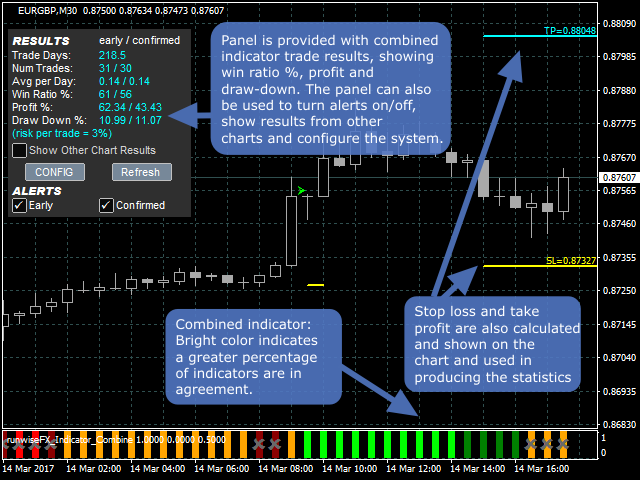
Video
Related posts
Fibonacci Swing Scalp Fibonacci Swing Scalp (Fibonacci-SS) The indicator automatically sets Fibonacci line on the highs and lows of the visible part of...
MarketMeter It is easy to use for multiple timeframe indicator cluster analysis of these currencies. It provides a simple but at the same time effective...
NewBbandsMT4 Probably every trader known indicator Bollinger Bands (Bollinger Bands). This indicator is similar to moving average envelopes, but based on...

No comments:
Post a Comment