Pinbar scanner with RSI filter
Features
- At the same time it keeps track of all the characters available in the "Market Watch". Attach the light to just one plan and immediately track the entire market.
- He watches every timeframe from M1 to MN, and sends you alerts in real time when the pin bars.
- It uses RSI as a trend filter to properly identify potential reversals.
You can set the indicator, for example, on the EURUSD M5 and get an alert with any pair and timeframe of your choice.
The indicator can not be used in the strategy tester because of its versatility. For this reason, the pin-bars are automatically drawn on the chart.
Options
- Minimum candle height in points: Filter out the smallest pin-bars. For example, when trading on the M1 and M5, you can install 20 points. Note: This parameter is valid for all time frames. For this reason, this option is not very useful if you are trading on all timeframes.
- Minimum candle body size% (0 = any body size): filter default doji. Recommended value - 0. To sort the candles with a larger body, set a larger value.
- Minimum percent for tail: The minimum percentage of the shadow of a candle. Default 50. To sort the candles with a long shadow, you can set, for example, 70. This would result in fewer signals, but higher quality.
- Only strict pinbars ?: Only strict pin-bars (True / False). Tie bar pin means that the pin bar has a different color from the previous bar, and that the maximum pin-bar must be above the previous bar and finally, pin bar body should be within the range of the previous bar. When set to False signal is produced when any pin bar.
- RSI overbougth and oversold levels: bar pin must be formed above / below these levels to be considered valid.
- RSI Period: period RSI. By default, 14.
- RSI apply to price: value to calculate the level of RSI.
- Disable RSI?: If set to True on the RSI filter will be disabled.
- Symbols to scan: all characters that you want to monitor. Each character must have the same form as in the "Market Watch" and separated by a comma. Characters that are not in the "Market Watch" is not tracked.
- timeframes: True for each of the monitored timeframe.
- alerts: True for each type of the alert that you want to receive.
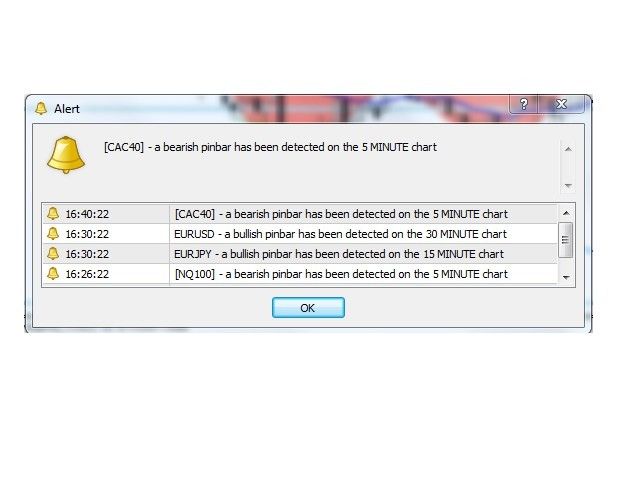
Related posts
Pinbar Scanner With Trend Filter
Pinbar Scanner With Trend Filter The indicator was created by the former employee of the hedge fund. It automatically determines the most probable pin...
Double Top Scanner For Multi Pair
Double Top Scanner For Multi Pair And MTF The indicator was developed by the former employee of the hedge fund, and it automatically detects the pattern...
TR Breakout Patterns Scanner This price action indicator automates detection the breakdown of the trend patterns and patterns re-breakdown testing , and...
Next posts
- Gann Swing Detector
- KFX Support and Resistance
- Impulse Checker

No comments:
Post a Comment