Set Your Strategy EA
This EA opens the opportunity for all users to create their own trading strategies using two basic indicators:
- My own indicator, (Which is already in the store) displays the dynamic support and resistance levels, as well as the ability to work independently.
- 2 indicator CCI Support added for the first indicator. They can work on their own, if the first indicator is off (CheckTrendLine = false).
- Automatic calculation of the lot size when LeverageUse = true, or you can specify a normal numeric value of the lot size be specified FixedLot equal to 0.01 and above.
- warrants: Use stop-loss, take profit and trailing stop, true / false. (Trailing orders is carried out only when the profit).
- Many other features, such as hedges (CloseOnOppositeSignal) And the start of trading after ConfirmCross.
- A host of other features to display on the chart.
Expert works on currencies and all commodities, indexes and actions on all timeframes MetaTrader 4 terminal.
It is only necessary to try your own settings and test strategy for stories on any instrument and time frame. Both indicators have been combined so that you can create your own advisor.
Input parameters
- CheckTrendLine = false / true - activate the first indicator (My own indicator).
- Cci1, Cci2 Enabled = false / true - enable CCI indicators with their variable. Cci1 begin its work only after confirmation Cci2 conditions.
- This advisor may generate signals shopping when installing AllowSignal = true, and when specifying SendNotify = true you can send signals to your mobile MT4 terminal. at startup ShowPopUp = true pop-up message with the text of the signal will be displayed.
- TrendLineSignalMaxDelayBars = 1 - confirmation of any signal to buy or sell as soon as fully formed the first candle after punched by the red trend line will appear above or below the red line. Install 2 or 3 only if you want to specify a delay confirmation signal in 2 or 3 bars after crossing the existing trend line.
- ConfirmCross = true - intersection confirmation CCI CCI specified levels. When false, the signals will be confirmed immediately after the intersection or tangency CCI predetermined levels.
- LeverageUse = true - Leverage Calculator transactions. This calculator was added to allow users to control the use of leverage by multiplying numbers given in MaxLeverageToUse: 1 or 2 or 3 up to 100 by means of balance in your account. Thus, a value of 1 for each transaction using a leverage of 1: 1. When installing 2, Advisor to multiply the number 2 means the size and select an equal number of lots: dividing the total value at the price tool will choose the number of standard lots to trade them. Advisor will take into account the new value of the funds that will increase or decrease over time due to the profit or loss.
- LotSize - lot size (1 to 0.1). For example: 0.5 or 0.3 or 0.4 or 0.2 or 0.25 or 0.1. This parameter is used to separate a portion of the lot size selected in MaxLeverageToUse. 0.5 means 2 pieces = 2 possible when a transaction signal. At 0.1, the total amount of lots will be divided into 10 equal parts or transactions at each new signal in the same direction, and so on.
- FixedLot - fixed lot size for every transaction indicate the values of 0.01 to 100 lots. used in LeverageUse = false
- CloseOnOppositeSignal = false - not close the open transaction (Buy or Sell), until they become profitable, whereupon they are closed for a total profit, for example, equal to MinProfitToClose =15 pips.
- Stop Loss, Take Profit and Trailing orders You can be configured by specifying the values in pips for the currency, or adding a few decimal places for metals and other commodities or indices.
Finally; I hope that everyone will be able to create their own secret strategy with this advisor after successful strategy backtesting. I do not promise any profits or successful strategies when using this tool, but I have found a successful strategy, which is commercially available in the Market.
Important: You should know that the data provided will vary depending on the broker. I advise you to achieve the success of the strategy for testing on the platform of your broker before you can use it in real trading.
For further discussion, please send an e-mail to mubashercafe@hotmail.com
Thank you.
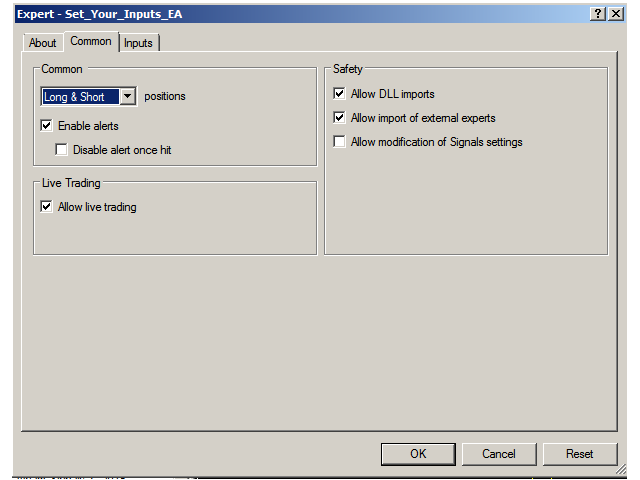
Related posts
Pointers Dual Strategy Trading strategy trading is extremely important. Usually, we use either the short or long-term strategy. Each of the species...
Trend Runner Forget about spending all day in front of his computer, the adviser will help you enter into long-term trends, it will detect the beginning...
I Robot Merchant Advisor uses a strategy of "break resistance" and, as a prudent and thrifty merchant, waiting for the most profitable and least risky...
Next posts
- Expert Recoil
- Steady EA System
- BoM Collection

No comments:
Post a Comment