MultiMTCopierMT4Receiver
It does not support opening multiple orders for a single character in the MT5 MultiMTCopier MT4Receiver v2 - new and improved
Multi-Terminal copier position for your real / demo
invoices, work faster, requires less, flexible management and
upgrades, new information support. this expert
for MetaTrader 4 terminal, it will be broadcast
position.
Multi-terminal copier products:
- The expert will copy all the items without delay
- Additionally, notifications are made in situations requiring user attention
- Buttons Remote removal from the chart copyist and terminal closure
- Information support of account-related terminals and data rates
- One expert copies all positions
- Copier has a 3-speed copy mode by_Ticks / by_Timer / by_AggressiveSpeed
- The number of terminals (sink / source) for Multi-Terminal copyist Unlimited
- Select terminal (MetaTrader 4 / MetaTrader 5) in any embodiment
- It works seamlessly with any experts, indicators, scripts
- In addition, in agreement it is possible to place
functions - It works effectively as a home PC, or on a remote Windows Server (VPS)
- Different versions of the product will not interfere with each other
- How to install the copyist can be any
- Works with any names of characters and their replacement in any form
- Receiver = receiver, Source = source
- The program is intended for the local copy (the receiver and the source should be located on the same PC)
- Allowed to run only ONE MultiMTCopier expert on one terminal. It is forbidden to run multiple MultiMTCopier experts in one terminal.
Embodiments of interaction between different terminals:
- To start it MT4->MT4 : Install and run MultiMTCopier MT4Source / MultiMTCopier MT4Receiver
- MT5->MT4 : MultiMTCopier MT5Source / MultiMTCopier MT4Receiver
- MT4->MT5 : MultiMTCopier MT4Source / MultiMTCopier MT5Receiver
- MT5->MT5 : MultiMTCopier MT5Source / MultiMTCopier MT5Receiver
- If a method by_AggressiveSpeed copy (aggressive_speed 1
s = 1000 ms), then change the settings in the
during the expert's work is forbidden, by_Timer alternative (work timer regardless of ticks)
Description of the basic settings:
section_1 = Main set
- language - language choice to receive notifications and messages from the copyist
- copy_mode - copy mode by_Ticks / by_Timer / by_AggressiveSpeed
- by_Ticks - copying (data transmission terminal) only on the arrival
teak from a server, the method for the faint of the VPS, if used
up only of characters that is set on the copier, and if
your strategy is not a scalper. In this case, the load on the VPS
is the least - by_Timer - up timer, Timer 1 =
sec. used for non-scalper strategies but requires verification
continuously without waiting for ticks - by_AggressiveSpeed - the fastest
Copy method, in which you can not perform actions cause
expert interrupt (change settings, switchable graphics, etc.).
This method for the scalper strategy requires a maximum speed
transmitting data to another terminal
- by_Ticks - copying (data transmission terminal) only on the arrival
- aggressive_speed - interruption between the cycles in mlsk. 1 sec = 1000 mlsk method for copying by_AggressiveSpeed
- Icon - off (remove from the chart) copyist logos
- Slippage - Slippage in points
- lot_rounding - number of decimal places for rounding receiver Lot
- lot_multiplier - Lot magnification ratio for the receiver
- Show_MTinfo - output on schedule information support
- Show_MTbutton - output on schedule button "delete copyist" / "terminal closure"
- Audio_notification - sound robot with a female voice
A description of all settings MultiMTCopier_MT4Receiver
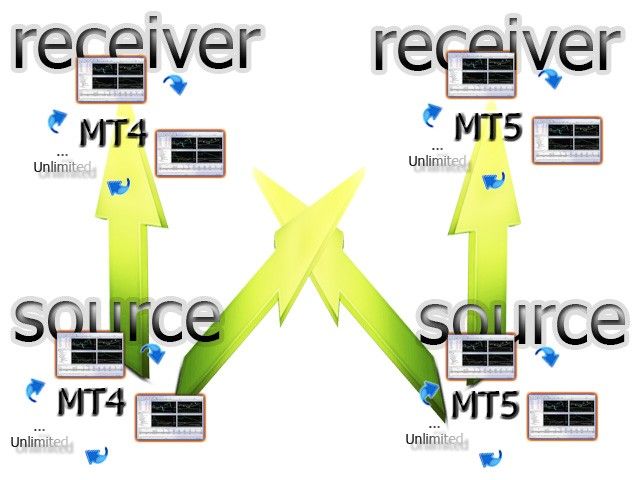
Video
Related posts
SOMFX1Builder If you are trading using candlestick shapes and want to improve their methods of modern technology, this script is for you. In fact, it is...
Next posts
- ReAgent MT4
- My Money Manager
- TrendLine Panel

No comments:
Post a Comment