Dashboard Currency Strength Advanced MT5
Available demo panel Dashboard Currency Strength Advanced MT5 DEMO, To start you with the functionality of the panel free.
Free version: link.
Version for MT4: link
Panel Dashboard Currency Strength Meter Advanced graphically displays the strengths and weaknesses of the currency in the four selected timeframe. Through the use of four force measuring indicators Currency Currency Strength Meter in the same panel, you can monitor almost all kinds of pricing models (see. Screenshots 3, 4 and 5) and receive signals to buy / sell based on the selected pattern.
Dashboard Currency Strength Meter Advanced - It is intuitive and easy to use graphical tool that allows you to:
- Monitor 28 pairs with one panel.
- Track all 28 pairs and receive trading signals based on the selected type indicator Currency Strength Meter, selected timeframe, the first and last spark period used to form the specific patterns. (See. Screenshots 1, 2, 3, 4 and 5).
- Automatically accompanied by a warrant.
- Track positions for all trading pairs.
entry rules
See. Screenshots 1, 2, 3, 4 and 5
In order to cover the work necessary to make the following steps.
Important steps in front of a panel
- When you first launch the panel may require 3-5 minutes to download stories. When you run it takes a few minutes.
- All 28 characters must be available in the symbol box.
- The panel looked clear and accurate, it is recommended to use a black pattern. See. Screenshot 6.
Input parameters
- Use AutoTrade - use automated trading
- Send Alert upon Signal - Alert when new signal
- Send Notification upon Signal - to send a notification about the appearance of the signal
- Single pair TakeProfit in pips - takeprofit one pair pips
- Single pair StopLoss in pips - takeprofit one pair pips
- Use Currency Strength Meter 1/2/3/4
- Time-frame of Currency Strength Meter 1/2/3/4 - setting timeframes
- Currency Strength Meter 1/2/3/4 Gap Limit - value divergence (entry rule)
- Currency Strength Meter 1/2/3/4 Signal Direction - Direction signal (entry rule)
- Currency Strength Meter 1/2/3/4 Starting Candle Index - the index of the initial spark (input rule)
- Currency Strength Meter 1/2/3/4 Ending Candle Index - the index of the final candle (input rule)
- Magic No - Magic number
- Lot Size - Lot Size
- Basket TakeProfit in $ - total take profit of $
- Basket StopLoss in $ - the overall stop loss of $
- Max Spread - the maximum spread
- Trading Session - - trading session, the session is the order will not be sent
- Close all trades after session (s) - close all transactions after the closing session
- Yes: all current open positions will be closed at the closing session
- No: the position will not be closed
- Note: Use the local time of your computer, rather than the server time.
- Session Input - session, see the descriptions of other products (Dashboard Super Currency Strength).
- Time-frame of new chart - new chart timeframe
- Suffix - the suffix
- X_axis - the location of the X-axis
- Y_axis - location on axis Y
Objects panel
See. Screenshots from 7 to 10.
- Pair Tick Button - steam selection button. Selecting / deselecting happens with just one click.
- currency pair button
- Click on the button to open a new window with the graph of the corresponding pair
- Spread Column: the current spread of each pair.
- indicators of the panel:
- If Currency Strength Meter indicator is selected -> yellow plate
- Otherwise black
- Panel direction discrepancy indicator for Currency Strength Meter
- up -> green color
- Down -> red
- Currency Strength Meter Gap Panel - divergence on the indicator
- Currency Strength Meter 1/2/3/4 Panel - Indicators
- Currency Strength Meter Time-frame - timeframe indicators
- Currency Strength Meter Ending Candle Index - the index of the final candle
- Currency Strength Meter Starting Candle Index - the index of the initial spark
- For a description of the remaining elements cm. Description of other products (Dashboard Super Currency Strength).
If you have any individual request and / or suggestion, contact me.
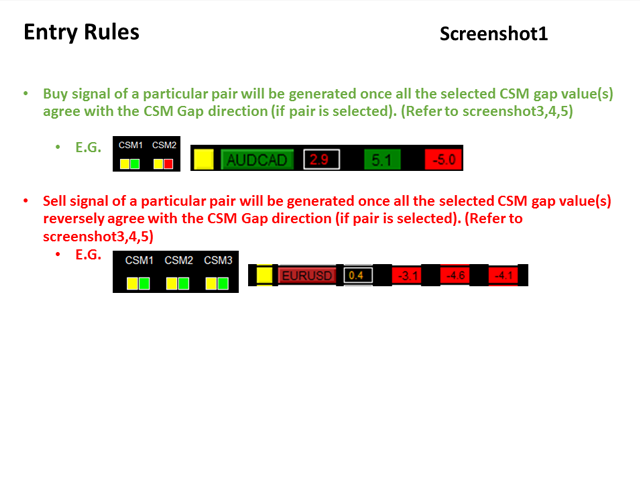
Related posts
Dashboard The DIBS Method DIBS = Daily Inside Bar Setup (daily inside bar) For signal generation system uses the popular candlestick pattern "inside bar"...
Qautoactivation Indicator qAutoActivation - one of the main components of the trade expert panel Trading Chaos Expert. The indicator visually shows on...
RSI on Realtime Deals At the time of the transaction script records the value of the indicator Relative Strength Index (RSI) and OHLC price bars. For...
Next posts
- Exp Assistant 5
- Trail Stops by Custom Indicator
- Triage Stock

No comments:
Post a Comment