Critical Regions Explorer
Critical Regions Explorer displays the daily two fixed area. These areas are powerful zone in which a change of direction of the price movement can occur with high probability. The indicator can be used on any timeframe not older than day trading any instruments.
graphics functions
- The mapping of critical areas
- It is not redrawn.
Key Features
- The automatic terminal configuration.
- Available buffers for advisors queries.
How to trade
At the beginning of the day, perform the following four steps:
- Determine the upper critical region, which lies between the two red lines.
- Install warrant Sell Limit on both red lines or any price level between the red lines.
- Determine the lower critical area that lies between the two blue lines.
- Install warrant buy Limit on both blue lines or any price level between the blue lines.
recommendations
- Set the target point somewhere between the two areas.
- Set stop-loss outside these critical areas.
- Set the expiration time the end of the day or for a few minutes before the end of the day. Since these areas are changed daily.
basic settings
- SupportLabelColor: The color of the bottom line.
- ResistanceLabelColor: The color of the top line.
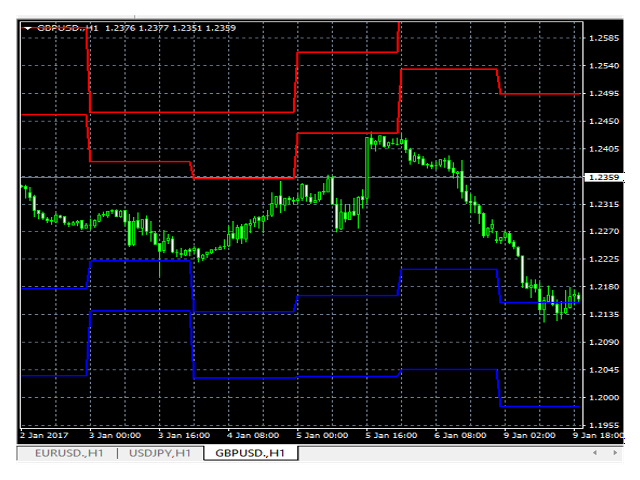
Related posts
Fifth dimension MT4 Indicator searches and marked on the chart trading signals "Fifth Dimension". DETAILED DESCRIPTION graphical models forming trade...
HelpLine Introducing novelty in 2014 - nepererisovyvayuschiysya and easy to use HelpLine indicator for the Forex market . The indicator tracks trends,...
DreamCatcher The indicator shows a favorable entry points into the market by the arrows. Can be used for pipsing on small periods, and for the long-term...
Next posts
- Magneto Reverse Signal
- Delta Pairs
- Acc PriceBalance

No comments:
Post a Comment