Trail Stops by Custom Indicator
Expert modify Stop Loss order positions opened on the instrument the current chart, according to the testimony of a custom indicator. It is possible to use as a built-in indicators and their own.
Embedded indicators NRTR (Nick Rypock Trailing Reverse), Moving Average channel and linear regression.
Enables (disables) modes
- only profit - trailing only included in the profit zone,
- only to price - trailing stop level moves only in the direction to the price,
- every tick - trailing trigger on every tick or only formed bars.
- every order - each item is processed individually, or all of the aggregate position.
- hide stop - switch mode hide stops. When the stop-loss orders are not displayed.
- Notification On / Off - switch sending notifications to your smartphone.
- Email On / Off - switch message sending e-mail.
Options
- support - number indicator buffer with the value of support (the stoploss for a long position).
- resistance - number indicator buffer with the value of the resistance (stoploss for short position).
Extra options
- magic number - the stamp position. If non-zero, are processed exclusively with the position of the stamp.
- deviation - deviation in the points allowed when committing transactions.
- switch alerts balance changes
- low warning threshold margin. At value 0, a notification is disabled.
Hotkeys
- Shift +? - Show / hide the help of hotkeys.
- Shift + 0 - Zero levels of hidden stops.
- Shift + 1 - A brief report on the current trading symbol.
- Shift + 2 - Summary of trade report excluding the current character.
- Shift + 3 - A brief report on all trading symbols.
- Shift + 4 - Synthesis report activity on the account.
- Shift + 5 - Generalized diem trade report for all characters.
- Shift + 6 - Generalized diem trade report on the current character.
- Shift + R - Open the list of available indicators.
- Shift + C - Clear all windows of the transaction tracing.
- Shift + S - Advanced Settings.
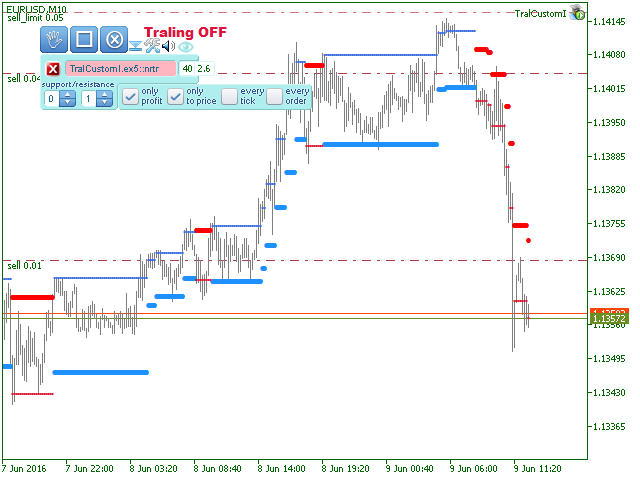
Video
Related posts
RSI on History Deals From the report of transactions is not possible to get the value of the indicator Relative Strength Index (RSI) and OHLC prices...
RSI on Realtime Deals At the time of the transaction script records the value of the indicator Relative Strength Index (RSI) and OHLC price bars. For...
Qautoactivation Indicator qAutoActivation - one of the main components of the trade expert panel Trading Chaos Expert. The indicator visually shows on...
Next posts
- Triage Stock
- NotifyMe Free for MT5
- VirtualTradePad Ordersstyle

No comments:
Post a Comment