AllSymbolTickSave
The utility collects tick history to csv file with millisecond precision in all currencies "Market Watch" is selected in the window. You can adjust time and time type (server, local PC, GMT) the performance data in the file. The file path is the directory in MQL5 \ Files \ Ticks \<server>\<tool>. For each day, a separate file. The utility runs on any chart.
Input parameters
- TimeType - Type of time;
- MarketWatch - Choice of instruments (true - tools in the market survey, false - all available);
- TimeTimer - scanning period in milliseconds;
- TimeSave - data retention period to a file in seconds.
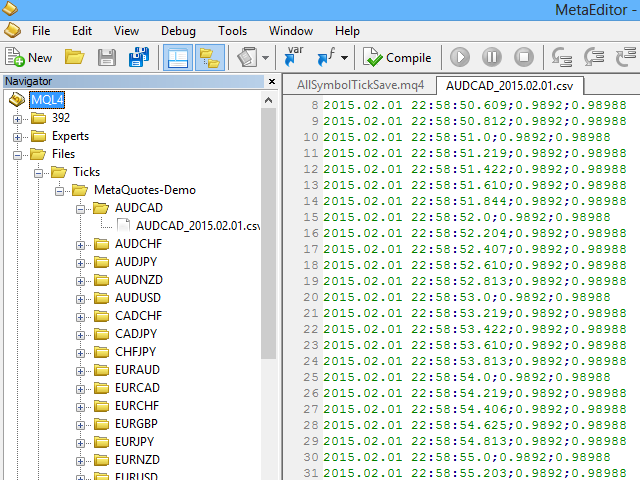
Related posts
My Money Manager My Money Manager It allows you to manage risk by setting your trades to the extent necessary from the point of view of the acceptable...
Trade Report Pro Demo adviser Trade Report Pro is a professional graphic report about the history of automatic and manual trading . It also sends a...
TradePadMini TradePadMini Panel simplifies the manual trading . This is a more economical version TradePad panel. It takes up less space on the screen,...
Next posts
- Trend Line Super Order
- OrderManager DM Suite
- Verdure Community Balance Alert

No comments:
Post a Comment