Universal Partial Close
The eternal question: "How to keep the earned profit?" you can use partial closure (Partial Close - PC). PC do better on-resistance levels of support.
This adviser accompanies any number of orders, performing for each order their PC. For each order, you can do several PC, shutting them gradually.
operational variables Councilor located on the "Control Panel" (it values in blue and pink cells can be changed):
- "Trade is stopped" at the top panel is a button. In the operating mode shown therein margin level ( "Level"), by pressing the button advisor disconnected or switched on.
- Next comes the table of PC types (There are 6 types of PC):
| 1 | TR | 3 | 20 |
| 2 | SL | 2 | 80 |
| 3 | Contact- | 2 | 10 |
| 4 | Close - | 2 | 15 |
| 5 | contact + | 5 | 20 |
| 6 | Close + | 9 | 25 |
The first column in the table - PC number, the second column - PC look tretiyy - the number of PC of this type, the fourth - the percentage of the closing bid orders.
Percentage of PC is always considered from the initial order of the lot. For example, when opening an order in lot 80 units. and% PC = 20%, each time will be the closure of 16 units. lot.
For each type of PC you can spend a maximum of nine PC, ie value "Num." <= 9. Num = 0 disables this type of PC.
Types of PC:
- "TP". PC increments take profit (TP). Those. PC for the first time will be at TS, then at 2 * TP, then 3 * TP etc.
- "SL". PC with a stop-loss step (SL). Those. the first time will be at PC SL, further the level of 2 * SL, then 3 * SL etc.
- "Contact -". PC takes place at intersection price lower apex zig-Zag.
- "Close -". PC - at closing bar below the bottom vertex of the zigzag.
- "Contact +". PC - at intersection price upper vertex of the zigzag.
- "Close +". PC - at closing bar above upper zigzag vertices.
Note: p.p.3-6 to specify the conditions for orders Buy, Sell, respectively, for we must act contrary.
- button switch PC mode: (PC "+" and "-" profit) or (PC only "+" profit).
- ". Dist PC" (in points) - If the order is closed on a PC, as long as the price does not exceed the value of the "Dist PC." + "WL PC" from the opening price of the warrants, the level bezubytka not be established.
- "WL PC" (in points) - level bezubytka (Without Loss) orders after PC orders.
- mode button Trailing Stop (TS): "TS after PC" or "TS independet".
- "TS" (in points) - Trailing stop begins when the price stood at a distance "TS" + "WL TS".
- "Step TS" (in points) - What steps will move the trailing stop. If "TS" = 0 or "Step TS" = 0 - TS is turned off.
- "WL TS" - without a loss at a trailing stop.
Rows Zig-Zag:
- "TF zz" - the time-frame of a zigzag. Set of characters which are in Metatrader: M1, M5, M15, etc. (You can use lower case letters or digits)
- "Depth zz" - the depth of the zigzag. The higher the value, the less zigzag.
Trade line:
- "Up = 1" - permitted maintenance orders Buy. When "up = 0" - is prohibited.
- "Dw = 1" - Sell orders are allowed to support. When "dw = 0" - is prohibited.
Next cell tells how many orders accompanied by advisers - "Uses ... orders".
String Magica:
The right of the cells "Magic:" you can type a value Magica. If set to 0, will be accompanied by only manual orders. When Magic = -1 orders accompanied with any Sorcere, i.e. all.
However, you can manually provide the necessary support for the warrant. To do this, set on the main screen, "Triangle", so that it covers the selected order. In the "Triangle" instead of the word "Magic" appears the word "Triangle". In this case, said Magick not included.
Orders, accompanied by advisers stand out on the screen "Tagged PC"Which is lower than the Order look like it can, for example, so.:
^ ^ Or 1E.34.X2 23/11/23, and shows how much and what type of MS have passed for this order.
^ - (arrow) is a pointer to the warrant.
"." - (dot) separator (for ease of reading the line).
The left two numbers show how many times orders are closed by TP and SL.
The middle two digits - for the types of PC "Contact -" and "Close -"
Two right-wing figures - for "Contact +" and "Close +".
"X" (cross) - this type of PC is turned off.
"E" ( "End" - "The End") - this means all the PC has finished.
External variables:
- number_waves, Color_waves - the number of waves of color and zigzag
- Slippage - slip
- sdvig_label, clr_label - color shift and "PC Marks"
- Sound - incl. / off. sounds
- panel_dist_x, panel_dist_y - panel shift
- Inf_RUS - Rus. / lat.- language in the panel
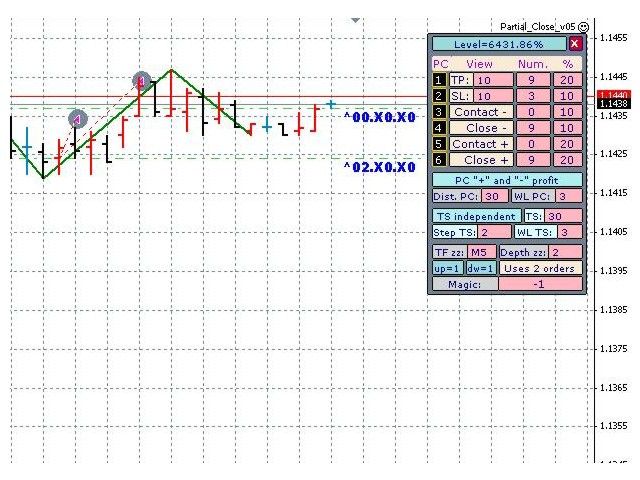
Related posts
Zone pips Zone pips - fully automated Forex- Advisor , which uses two types of orders : Buy Stop and Sell Stop. Advisor also uses the system recovery...
News Robot MT4 At the time of the release of economic news can overcome the price dozens of items only in first minute after release. News Robot MT4 It...
FastBreak The robot trades on the break of support and resistance levels on the selected timeframe. It works effectively in many symbols and timeframes...

No comments:
Post a Comment