StockTime MT4
The utility displays the time of the major stock exchanges.
StockTime automatically adjusts the time zone and the summer / winter time.
It has 2 built-in themes: light and dark. It is possible to push the button «StockTime» «fold" tool to save space on the chart. The indicator has an editable list of trading platforms, which can be edited as needed.
settings:
Clicking on the button «StockTime» - expand / collapse utility.
- Skin - list allows you to change the theme.
- Allow Alerts - allow the sound notification.
- The name of the sound file - the name of the sound file. The file must be located:
- In the catalog ClientTerminal_folder \ Sounds or subdirectory.
- In the catalog katalog_dannyh_terminala \ MQL5 \ Files or subdirectory.
Only play audio files in WAV format.
If the field is empty - play standard audio utility.
On weekends and holidays StockTime days will run in demo mode.
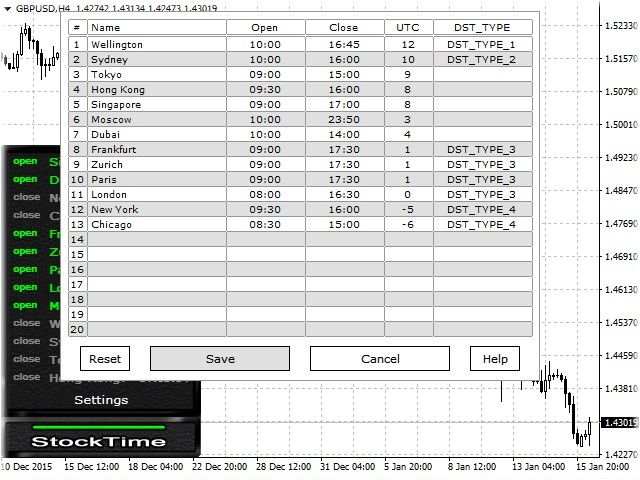
Video
Related posts
TCS Trade Panel Panel for quick and convenient operation using the basic functions of the opening and closing of orders by type, as well as the functions...
Trade History Statistics Trade History Statistics It allows you a convenient way to view statistics of your trade in different periods of time For proper...
Aero Trailed The program itself does not open warrant. (In test mode opens a random order to render the work) This tool is designed to help traders...
Next posts
- Expert Non Loss
- Ultimate Panel Demo
- MQLTA Take Screenshot

No comments:
Post a Comment