Trade History Statistics
Trade History Statistics It allows you a convenient way to view statistics of your trade in different periods of time
For proper operation of the indicator is required to turn on the entire history of transactions in the terminal settings
Key features:
- The statistics are displayed in the form of lots of items, currency deposits and interest income
- statistics filtering on the symbols and the magic number
- Two modes of calculating the percentage of profit: as an absolute profit, or in the form of compound interest from the reinvestment
- Two configurable indicator display modes and fast switching between a mouse click on the line titled
- In each display mode can be individually selected to display periods which
- In the first mode additionally displays the server time, maximum drawdown on equity, free margin, equity and balance
- In the second mode can additionally select which columns display profitably
- You can adjust the width of each column
- You can think of profit, taking into account the return spread
The wide possibility of visual design:
- You can customize the colors of the various elements of the indicator. Including the color values of the profit and loss
- grid display setup, frames, dividing lines and their colors
- Adjusting the font size, line spacing, and the alignment values in cells
- Change indicator labels language (English / Russian)
indicator settings
MAIN - basic settings
- Language - labels display in English or Russian (default English)
- Indicator Layout - the angle of the indicator window on the graph
- Horizontal Indicator Offset - horizontal displacement of the window display
- Vertical Indicator Offset - Vertical displacement of the window display
- Default Display Mode - a mode indicator will be displayed at the first run
- Symbol Filter - filter the statistics on symbols
- Magic Number Filter - filter the statistics on Magic Number
- Magic Number - by what Magic Number Filter
- Calculate% Of Profit in - calculation mode percent. (Absolute Gain - Absolute profit. Gain - cumulative profit from compound interest)
- Alignment in Cell - leveling cell values (to the left, a penny, the right edge)
Periods in Display Mode 1 (Mode 2) - Display modes in periods 1 or 2 (for each mode can be set separately)
- Current Profit - current profit
- Today - profit today
- Yesterday - Profit for the previous day
- 2 Days Ago - Profit 2 days ago
- 3 Days Ago - Profit 3 days ago
- 4 Days Ago - Profit 4 days ago
- This Week - profit for this week
- Previous Week - Profit for the previous week
- This Month - Profit this month
- Previous Month - Profit for the previous month
- This Quarter - Profit for the quarter
- Previous Quarter - Profit for the previous quarter
- This Year - Profit for the year
- Previous Year - Profit for the previous year
- Total Profit - the total profit of all time
Columns In Display Mode 2 - display of columns in the second mode
- Lots - display column lots
- Pips - display column paragraphs
- Profit in Money - display column with profit in the deposit currency
- Profit in% - display column with percent
Columns Width - The width of the columns
- Periods - Column Width Periods
- Lots - Lots Column Width
- Pips - Column width Paragraphs
- Profit in Money - The width of the column with a profit in the deposit currency
- Profit in% - Column Width Percent
Frame, Grid, Lines - Settings box, and grid lines
- Background Color - the background color of the window
- Frame - display frame
- Frame Color - frame color
- Grid - display grid
- Grid Color - grid color
- Vertical Lines - display vertical lines
- Horizontal Lines - A horizontal line
- Lines Color - color lines
Text - Text display settings
- pips Mode - Spread display mode
- Font - font
- font Size - font size
- Line Spacing - line spacing
- font Color - font color
- Header Font Color - color of the title text
- Profit Color - profit color
- Loss Color - loss of color
- Server Time Color - color server time
Spread Rebate - spread Returns
- Calculate With Spread Rebate - considered income based repayment spread
- Dollars per Lot - how many dollars you get a lot when returning spread
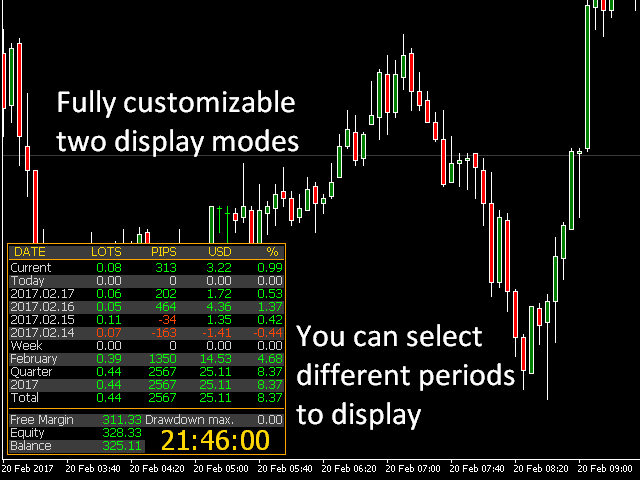
Video
Related posts
TCS Trade Panel Panel for quick and convenient operation using the basic functions of the opening and closing of orders by type, as well as the functions...
History orders Visual Useful and interesting little script for trading in Forex. Used to display the history of orders and trading history of one...
Dashboard Super Candle Dashboard Super Candle - It is intuitive and easy to use graphical tool that helps you: Monitor 28 couples one panel. Track...

No comments:
Post a Comment