SignalsOnChart
Do you want to analyze the trading signals from the service? This will cause the script to schedule all transactions. It is enough to press a button on the website "Save history of transactions. Poplozhit report file in the folder ... \ mql4 \ Files. Then run the script check the file name, choose a color for the transactions and, voila! All trades on the chart!
The parameters of 4:
- file name
- color for the transactions on purchase
- color for sale deals
- Offset GMT
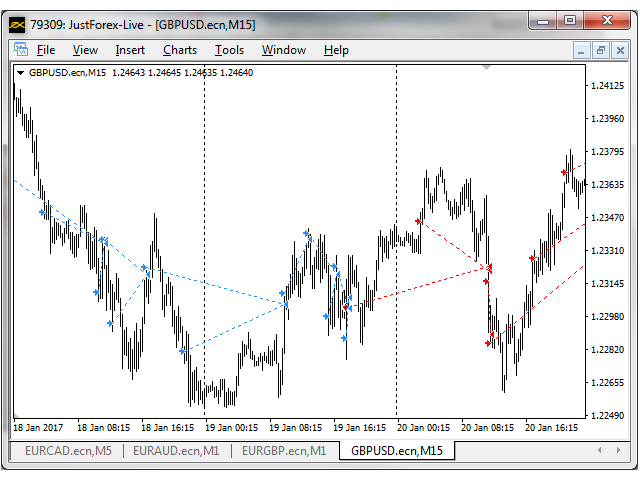
Related posts
Binary Option Gym MT4 Free Explore free version of Binary Option Gym. Note: This free version has some limitations on settings change Expiry time :...
Colorist for MT4 Colors in your graphics using the most beautiful set of predefined color schemes. You can paint a separate schedule or all open charts....
History orders Visual Useful and interesting little script for trading in Forex. Used to display the history of orders and trading history of one...

No comments:
Post a Comment