False BreakOut EA
Counselor False BreakOut trades automatically on the level of breakdown, noted trader. At the top of the first image shows the moment when the breakdown level (the maximum resistance at the previous week, blue line) is exceeded by a certain amount. Then False BreakOut Advisor puts a pending order SellStop below the breakdown level.
In the lower part of the figure can be seen that the breakdown has stopped, the price fell back to the pending order, the position was open for sale. The order was closed in three steps. The trader can set the level 2, where the first two parts orders should be closed, and you can set TakeProfit level (orange line) and leave the rest of the position (or the whole), which will close adviser to the trailing stop.
At first glance it may seem installing Sell Limit order above the resistance level. However, there is a great advantage to use the adviser False BreakOut: if a breakdown occurs, SellStop warrant does not work, while on the Sell Limit order would have been a loss.
Video and other images show the trade False BreakOut Expert advisor. All transactions are made with the same basic settings shown below. You need to configure only three parameters: resistance and closing levels 1 and 2. Play around with this expert on the history of visual testing mode and see how it works. With a little practice you will find similar opportunities almost daily.
settings
- Auto_Moneymanage - enable / disable the automatic money management.
- MiniLots - if still 'true', an automatic money management will work in increments of 0.01 Lot.
- MaximumRisk - the risk of each transaction as a percentage of available funds in the account.
- Trail_Dist - distance to the price in points at which the function is to pull the trailing stop-loss order (if equal to 0, the trailing stop function is disabled). A trailing stop is activated when the price is higher than the level BuyClose2 or below SellClose2 or if BuyClose2= 0 / SellClose2 = 0.
- Lots - lot size, if the automatic money management is disabled.
- LotsClose1 - lot size to close the first part of the order, if the automatic money management is disabled.
- LotsClose2 - lot size for closing the second part of the order, if the automatic money management is disabled. If the automatic money management is enabled, the first closing will be closed the third position, while the second closing will be closed the rest of the half.
- Buy - trigger price orders to buy (price implies a minimum, the current price should be higher).
- BuyClose1 - the price to close the first part of orders to buy (if equal to 0, the function is disabled).
- BuyClose2 - the price to close the second part of orders to buy (if equal to 0, the function is disabled).
- Buy_TP - price to take profit, installed with a warrant to purchase.
- BuyUnderP - the number of items on which the bid price (Bid) should fall below the trigger price specified in the order Buy, to trigger orders Buy Stop.
- BuyReturnP - the number of points above the trigger price specified in the order Buy, where it will be installed warrant Buy Stop. Some brokers put the requirement for the presence of a certain distance between the current price and the opening price in the pending order. In this case BuyUnderP + BuyReturnP must exceed this distance. With a preset Advisor can be used with most brokers.
- StopLossB_P - the distance from the opening price of the warrants in points for the buy orders.
- SLtoEntryB - the number of items of profit orders to buy from the opening price at which is a modification of the stop-loss (if equal to 0, StopLoss of will not change).
- HourTradeB - when backtesting trading strategies in the tester starts at 0:00. Sometimes it's too early, so you can specify a different time of the start of trading (this setting can also be used to trade on a real account).
- Sell - price trigger sell orders (price implies a maximum current price should be lower).
- SellClose1 - the price to close the first part of the sell orders (if equal to 0, the function is disabled).
- SellClose2 - the price to close the second part of the sell orders (if equal to 0, the function is disabled).
- Sell_TP - price to take profit, installed with sell orders.
- SellOverP - the number of items on which the bid price (Bid) should rise above the trigger price specified in the order Sell, to operate the Sell Stop order.
- SellReturnP - the number of points above the trigger price specified in the order Sell, which will set the order Sell Stop. Some brokers put the requirement for the presence of a certain distance between the current price and the opening price in the pending order. In this case SellUnderP + SellReturnP must exceed this distance. With a preset Advisor can be used with most brokers.
- StopLossS_P - the distance from the opening price of the warrants in points for sales orders.
- SLtoEntryS - the number of items of profit sell order from its opening price at which the modification is the stop-loss (if equal to 0, StopLoss of will not change).
- HourTradeS - when backtesting trading strategies in the tester starts at 0:00. Sometimes it's too early, so you can specify a different time of the start of trading (this setting can also be used to trade on a real account).
- SoundAlertBuySell - sound notification of the order is triggered to buy or sell.
- PopupAlertBuySell - pop-up window with the notification of the order is triggered to buy or sell.
- EmailAlertBuySell - e-mail with the notification of the order is triggered to buy or sell.
- Text_Buy - Text in the tooltip and writing for Buy orders.
- Text_Sell - Text in the tooltip and writing for Sell orders.
- SoundFile_HowOften - the number of repetitions of the sound notification.
- SoundFile_Buy - the name of the sound file in the 'sounds' to Buy folder.
- SoundFile_Sell - the name of the sound file in the 'sounds' for Sell folder.
- Comment_Buy - Comment to the order on the chart.
- Comment_Sell - Comment to the order on the chart.
- magic - magic number.
Settings for testing an expert on the history of trading June 25, 2014, shown in the video:
- Sell = 1.3643
- SellClose1 = 1.3619
- SellClose2 = 1.3601
- Sell_TP = 1.3582
- Auto_Moneymanage = true
These remaining transactions are shown in the screenshots.
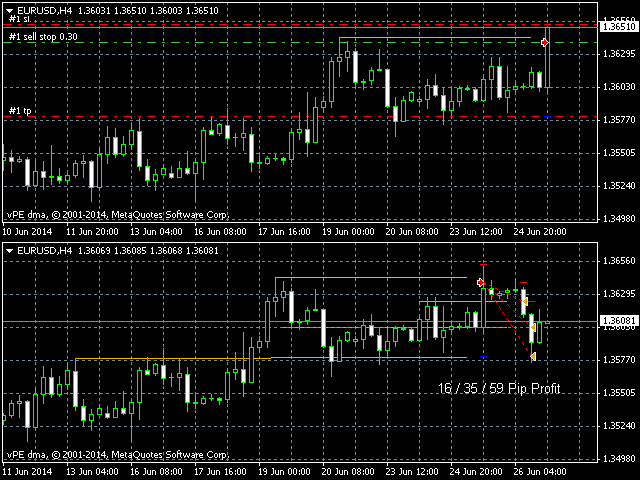
Video
Related posts
Universal Partial Close The eternal question: "How to keep the earned profit?" you can use partial closure (Partial Close - PC). PC do better...
News Robot MT4 At the time of the release of economic news can overcome the price dozens of items only in first minute after release. News Robot MT4 It...
Shredder The strategy is based on the breakdown of support and resistance levels. As a certain distance of the price movement the robot all the time...
Next posts
- I Robot Merchant
- Need for Speed
- Week pullback

No comments:
Post a Comment