RoboTradeSoft Neuronet
Four-layer neural network adviser based on Perceptron analyzing opening, closing candles, maximum minimum price for a given period of history. Additional filter performs a moving average trend. several parameters, the weighting factor used for optimizing perceptron "x1-x4"Optimize between 5 and 100 in increments of 5, and"y1-y4"Bar coordinate and optimize from 2 to 50 in increments of 2. Optimize for" all ticks "on the history of 2-3 months.
A feature of the adviser is the fact that he has the opportunity to change the very strategy of closing and maintenance orders directly from the built-in panel in the chart. For example, if included the ability to install new pending orders, all transactions tracking function will work as a single unit from the average price, not each order separately. If you have several open positions then they will have identical levels of Stop Loss, teyprofita, breakeven and treylingstop will work directly on the entire network orders.
Advisor so the same can be operated with orders open another adviser or by hand, it can be applied to attempts to rescue the loss-making transactions of other counselor, and even save a deposit from the sink. Parameter Autotrading, if a = false, then the EA will not open its first order for a given strategy.
News Filter will not enter the market at the time of the news entry. To operate the filter must be news: The trading terminal in the menu, open the "Tools" ---> "Settings" ---> "Expert Advisors" ---> add the address "http://calendar.fxstreet.com" in the field "Allow WebRequest for the following URL".
Benefits
- Designed for real trading on today's market conditions;
- It does not depend on the type of trading account, a broker or a financial instrument;
- It works with both small and large amounts of deposits;
- Not afraid of gaps, slips and spread expansions;
- It can be used in combination with other counselors or manual trading.
Options
- x1- x4 - the weighting coefficient, to optimize from 5 to 200 in steps of 5;
- y1- y4 - to calculate the coordinates of the bars in perceptrons;
- MA_Period - averaging period for calculating the indicator;
- MA_Method - averaging method;
- MA_ApPrice - used price;
- Autotrading - if a = false, then the EA will not open its first order for a given strategy;
- MinutesAfterNews - minutes after the release of the news for the resolution of automated trading;
- NewsImpotance - the importance of the expected news:
- _All - All news;
- _Low - Low volatility;
- _Medium - Moderate volatility;
- _High - high volatility;
- _Low_Medium - low and moderate;
- _Low_High - low and high;
- _Medium_High - moderate and high;
- AutoLots - to calculate the lot size depending on the free margin;
- StartLots - if the starting lot AutoLots = 0;
- AddLots - term increase in the lot next to the open position of the utility.
- MaxLots - maximum lot;
- MaxSpread - maximum spread allowed for automated trading;
- StopLoss - the number of points for the Stop Loss;
- TakeProfit - the number of points for the Stop Loss;
- MagicNum - the identifier of transactions. If = 0, then the utility will work with all orders;
- EaComment - comment on the transaction;
- SendOrderStop - the distance from the last open position to permit the installation of a pending order. Calculation SendOrderStop + SendOrderStep;
- SendOrderStep - step installation of a pending order, the distance from the current price;
- MaxOrders - The maximum number of open positions;
- TrailStopOrder - the distance that must pass price for the trailing pending order. Calculation TrailStopOrder + TrailStepOrder;
- TrailStepOrder - the distance at which pulled pending order following the price;
- BreakevenStop - the distance that must pass price, for bezubytka position. Calculation BreakevenStop + BreakevenStep;
- BreakevenStep - profit in points, which will be protected bezubytka;
- TrailingMethod - selection method trailing position;
- _Points - on point;
- _Money - in terms of money;
- _Percent - on the% of the depot;
- TrailingStop - the distance that must pass price for the trailing position. Calculation TrailingStop + TrailingStep;
- TrailingStep - profit to be protected teylingen.
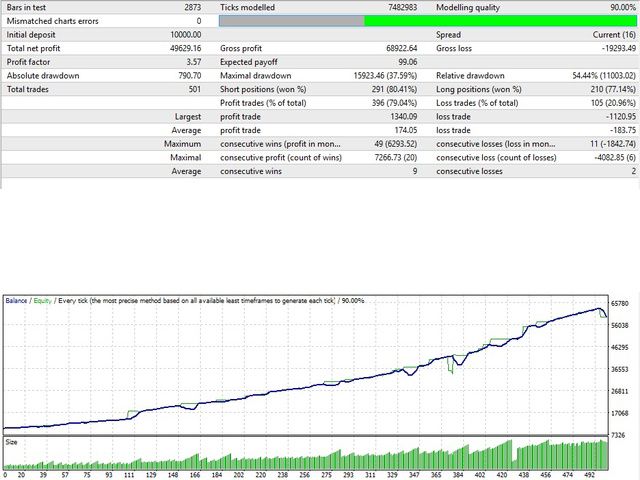
Related posts
Joker System Stable The new version poluskalperskogo multicurrency Expert Advisor , which uses an advanced adaptive trading strategies based on the...
NewsSpeed News Speed Advisor written for EURUSD M1 trading on news output, changing the settings can be probyvat other currency pairs and time periods...
MMM Parabolic SAR MMMStochastic advisor strategy: The robot constantly using Parabolic SAR indicator, and performs calculations to determine the price...
Next posts
- Moving Average Cross
- Zeus
- Forex Robot Eldorado

No comments:
Post a Comment