CSV economic news calendar auto converter MT5
Many advisors and indicators using data from the economic calendar dailyfx site. com in CSV format. But recently the site works incorrectly converting data into CSV format (so the reference to this type of file is missing on the page). This utility (expert) can easily cope with this problem on their own, and converts the data into the desired format. Loading data occurs automatically once a week, and also when starting / restarting for request terminal and depending on the selected mode.
Options
- UsePureSiteData: True - Calendar page load mode from the site, which will be converted to the correct format automatically, false - loading calendar data directly to CSV format (do not recommend using this mode, the last time the original file from the site does not contain all the data).
- UseCommonFolder: True - file download mode in the shared file folder for all terminals \ Terminal \ Common \ Files \, false - in the folder for the current terminal.
- FirstDay: Involves the use of the current day; Ask any day from which to obtain data.
- CalendarUrl: "Http://www.dailyfx.com/" - the path to the required data to be sure to add to the list of allowed URL to WebRequets function in the "Expert Advisors" (see screenshots).
- timeout: Pause in milliseconds in case of errors the data request from the site.
- ForceReload: False - only downloads the missing data, true - when you start or restart the terminal all the data is loaded again with the selected date. Also worth noting, if included removal mode "net" data (DeletePureDataFilesAfterConvert = true), and enabled "net" data (UsePureSiteData = true), then the data are transferred from the selected date (FirstDay) every time the terminal is restarted regardless of the parameter ForceReload.
- InfoAlerts: Include (true) / disable (false) Mode "pop-up messages" about downloading files;
- DeletePureDataFilesAfterConvert: Switch (true) / off (false) removing the source data to be converted. This parameter is relevant only for the regime UsePureSiteData = true.
P.S. data conversion function does not work in the test mode.
In the long term it is likely to add other sites (eg ffactory) for receiving and converting a calendar of economic news from them.
Version for MT4: https://www.mql5.com/ru/market/product/8558
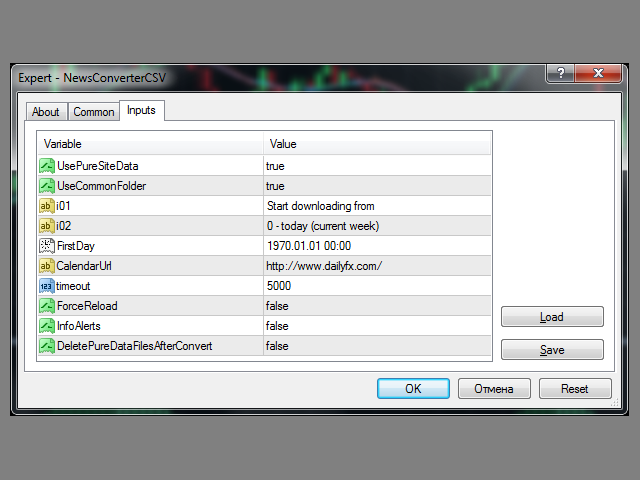
Related posts
ListConvertToTable The script converts unsorted list of news feeds macroeconomic data from the calendar of events in a comfortable table where: Each line...
Qautoactivation Indicator qAutoActivation - one of the main components of the trade expert panel Trading Chaos Expert. The indicator visually shows on...
Next posts
- Fast Switching Symbols Periods
- Corporate Report MT5
- Dashboard Currency Strength Advanced

No comments:
Post a Comment