Indicator Tester
Are you faced with the fact that the loading indicator in the strategy tester and the maximum speed advisor start getting too high, and one notch below - too slow?
The adviser does not trade, we call it a training expert. It allows you to visually test indicators with comfortable adjustable speed. Advisor allows you to adjust the speed, so you can watch as your indicator works in real time during visual backtesting. See how your display, and adjust your strategy.
How to Use Advisor
Run it in the strategy tester. For advisor configurable delay - delay. Default = 20. A higher value will make the test more slowly.
Loading indicator
There are two ways to load indicator in the strategy tester:
1. Open an empty schedule, set the appropriate settings for the tester strategies - period, indicators, auto, shift schedule, etc. Then right-click and save the template named "tester". This pattern (schedule) will be used every time you start the strategy tester.
2. Run the Strategy Tester, pause testing, load indicators, resume testing, and watch how your indicator. Adjust the speed of the speed in MT4 band, and if you can not do it exactly, use the delay settings "delay" in the EA.
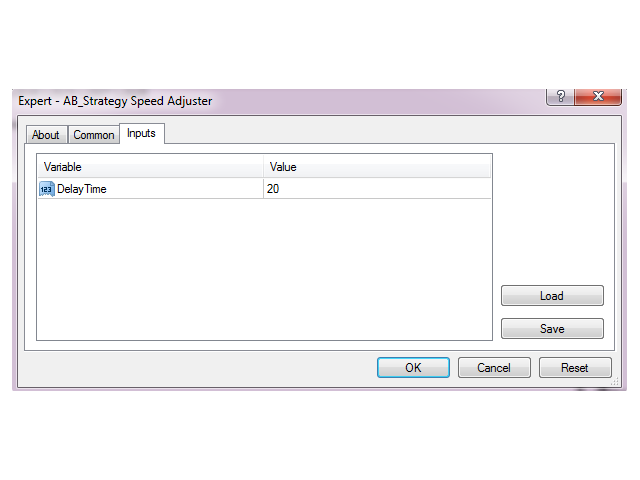
Related posts
poseidon Scalper Advisor uses a scalper strategy, slowly and carefully selecting the entry point. Advisor is designed to work on EURUSD M5. A small...
Safe Robot As the adviser decides to open a position? " Safe Robot " checks the two signals, the first signal is input Stochastic indicator with default...
EA infinitI The strategy is based on the return movement in the night flat. It is recommended to use a pair EURCHF CADCHF GBPCHF timeframe M15. It is...
Next posts
- TrailingByMovingAverages
- Squirrel
- Exp Optilan

No comments:
Post a Comment