TrailingByMovingAverages
Advisor trawls open positions by value Moving Averages on that symbol, which he
installed. Once the profit position in the points exceeds the set in
setting gain (which may be negative) include a trailing stop. Stop position is tightened at
value equal to a predetermined value MA and indent from it.
Input parameters
position parameters:
- MagicNumber (-1 == all positions) - Magick is given orders that need to trawl foot. For example 100500 -
will pull the foot advisor who opens a position with Magick
100500. If you enter -1, Tralee are all available market
position.
trailing parameters:
- Pips profit to run trailing - the level of activation of the trawl. Once the profit position in points
exceeds a predetermined value, the adviser start sweep stop position of the moving average value. This value may be negative. In this case, the stop can be installed in the region of negative profits. - Trailing only profit area - trawl stops only when the position is in profit. Stop in this case will trawl only when he is in a profitable area.
- Steps trailing in points - trawl pitch in points. In order not to overload the server is constantly shopping
requests for modification on each tick, the restriction imposed.
If the stop has moved up, now is the following modification
It made only after the next stop level will
differ from the current by a predetermined number of points in the
at a construction site. If set to 3 points, and the stop is worth 100 points,
The following modification of the stop only happen in the case where the calculated stop level becomes greater than 103 pips.
Parameters Moving Averages:
- Period MovAvg for trail - MA period.
- Price used to calculate the MovAvg - Price used to calculate the AI.
- Method of smoothing MovAvg - MA smoothing method.
- Shift the MovAvg - MA shift relative to the chart.
- Used bar MovAvg - AI bar from which data is taken to calculate the level of the stop position.
- Used timeframe MovAvg - used during the schedule for MA calculations. May differ from the chart period in which the adviser works.
- Distance from the stop level of MA in points - distance in points for the level of the calculated StopLoss MA prices.
Extra options:
- Draws graphics Yes / No - whether to display a graphical representation of the starting level of the stop and trailing positions.
- Color level for Buy - levels of color for long-positions
- Color level for Sell - color levels for short-positions
- Show objects descriptions Yes / No - Whether or not the description belonging to the levels of the start of the trawl
particular the ticket (to the left of the output level ticket item to which
It belongs to this level). This item is only relevant when
resolution graphic display (Yes in setting Draws graphics). - Descriptions text size - size of the text describing the start level of the trawl.
trading orders parameters:
- Number of attempts to trade on failure - the number of trade inquiries on error performance trade request.
If the server returns some error modification, the adviser will process
Code returned by the server and execute the second request, but
be adjusted to it under the new conditions. He will do this as many times
as defined in this setting. - Slippage -
slippage. This is the price difference is sent to the merchant
request and the exercise price returned by the trading server. If they
They do not differ by more than a predetermined number in this setting
points, the modification will take place, if the difference is greater, the adviser
try to make a second trade request (as many times as
set in parameter Number of attempts to trade on failure) - Use sound Yes / No - whether to use the sounds when making transactions.
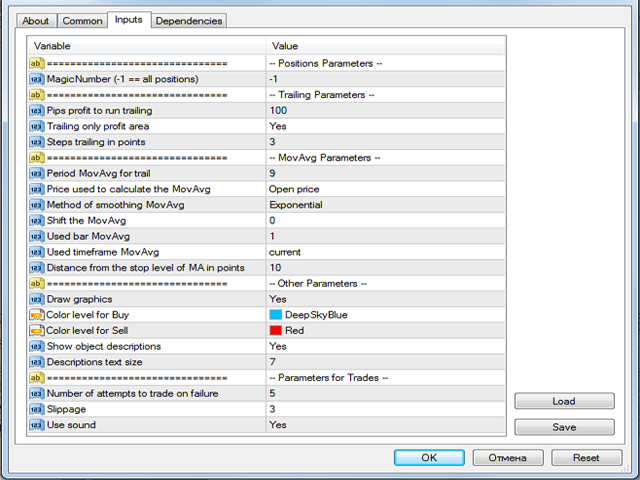
Video
Related posts
Universal Partial Close The eternal question: "How to keep the earned profit?" you can use partial closure (Partial Close - PC). PC do better...
NewsSpeed News Speed Advisor written for EURUSD M1 trading on news output, changing the settings can be probyvat other currency pairs and time periods...
FastBreak The robot trades on the break of support and resistance levels on the selected timeframe. It works effectively in many symbols and timeframes...
Next posts
- Squirrel
- Exp Optilan
- SurfingFREE

No comments:
Post a Comment