Quantina Intelligence iTrend Indicator 2015
Generates signals to buy / sell
No longer need to read and decipher the lines of market trends in the indicator window. Quantina iTrend indicator shows a small red arrow for sale and the small green arrow for shopping both above and below the real candle. The indicator does not redraw the graph. Even dashboard indicator moves with the window for more convenient use.
The input parameters and properties
- Trend Period: 24
Only for trade signals. The indicator considers the previous 24 candles only for rendering graphics. Alert Signal uses a dynamic value. On a smaller timeframe it is recommended to use a longer period the trend. - Alert Limit: 30
For trading signals. If the green and red indicators iTrend line (for bullish and bearish trends) intersect, and the difference between them is 30 or more (to avoid false positives), the indicator will send an alert. Alert to buy if the green line is above the red. In contrast to the alert for sale. (Bullish value above bearish) on the Alert signal uses dynamic (automatic) limiting the alert. - Scale Multiplier: 10000
It refers to trading alerts. Modifier bullish and bearish (trend) values for easy setup. The default is set to H1. When changing the timeframe you want to change, and the multiplier. Check the value on the panel trend. If necessary, adjust the Scale Multiplier option or change the Alert Limit. You can find video instructions. Vapors containing JPY, also needs to adjust. Alert Signal has an automatic multiplier. - Trading Alert / Crossing Alert / Intelligence Alert: You can select the type of the alert that will show with sound. The types of alerts described below.
- Show Bullish, Bearish, Trend and Average Trend Line: For easy analysis, you can enable and disable any trend line in the indicator window. Colors and line types are also adjustable. You can find video instructions. Lines bullish and bearish trends are the main indicators iTrend. The trend line and the average trend indicator is used to update Quantina iTrend.
- Signal Arrows: Choose from 3 types of arrows:
- Trading Signal Arrows: In this case, the arrow indicator shows shopping signals if bullish and bearish trends are swapped (crossed), and the difference therebetween is not less than Alert Limit (30). It applies the multiplier.
- Crossing Signal Arrows: The main function of the indicator iTrend. In this case, Quantina iTrend Indicator 2015 will issue an alert when crossing the bearish and bullish lines. Simple intersection does not mean trading signal. This may be due to lateral movement. Therefore, the method of sending alerts about the signals.
- Intelligence Signal Arrows: The most characteristic feature Quantina Intelligence iTrend Indicator 2015. Here, the indicator gives an alert when crossing the lines of the total trend. The indicator uses a unique formula for determining the direction of a trend and entry points. Signal arrows do not use the value of the Alert Limit and Scale Multiplier. Indicator Quantina Intelligence iTrend created for finding the optimal entry point in the trade with the trend. It does not include an exit point. We strongly recommend the use of expert Quantina Trade Protector with any indicator.
- Buy / Sell Arrow Distance: Pixel value. You can adjust the position of the arrows above and below the candle. The distance from the top and bottom of the candle. Colors are also configurable. The indicator does not redraw the graph.
It works on any time frame and with any broker.
Recommended timeframe: H1 and above.
Compatible with ECN / STP DD / NDD
VPS-server is not required.
Compatible with Windows and MAC (Tested in parallel)
is not redrawn
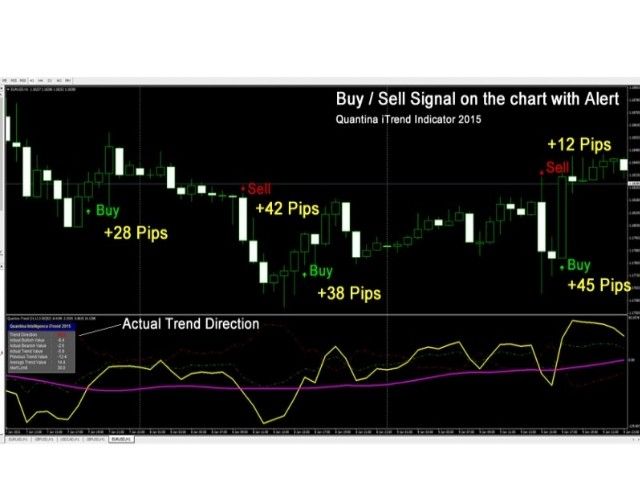
Related posts
Alpha Trend Alpha Trend - This trend indicator for MT4 platform, developed by a group of professional traders. Indicator Alpha Trend It is the most...
Auto ZZ SR Indicator This indicator automatically draws the trend lines on the upper and lower points of extremum using the ZigZag indicator . As an...
Harmonic Trading Pro Indicator
Harmonic Trading Pro Indicator Harmonic Trading Pro Indicator is unlike any other one harmonic light in the market . This harmonic light has a very...
Next posts
- MurreyMath
- Trend Wave
- PTS Precision Index Oscillator

No comments:
Post a Comment