Multi TimeFrame PSAR
This indicator is based on the popular indicator Parabolic SAR.
Indicator Parabolic SAR is plotted as points located above or below the price. This upward trend indicator points are located below the price, if the downward trend points are displayed over price.
The indicator shows the MTF-PSAR Parabolic SAR data from multiple time frames specified in the input parameters.
the default settings:
- TF1 = 1;
- TimeFrame2b = true;
- TF2 = 5;
- TimeFrame3b = true;
- TF3 = 15;
- TimeFrame4b = true;
- TF4 = 60;
- InpPSARStep = 0.02;
- InpPSARMaximum = 0.2;
TF1-TF4 values may be in the following ranges:
- TF1 - from M1 (1) to H4 (240);
- TF2 - from M5 (5) to D1 (1,440);
- TF3 - of M15 (15) to W1 (10080);
- TF4 - of M30 (30) to the MN1 (43200).
All selected timeframes should not be lower than the current chart timeframe.
You can use the data from all four or at least timeframes with the parameters: TimeFrame1b - TimeFrame4b.
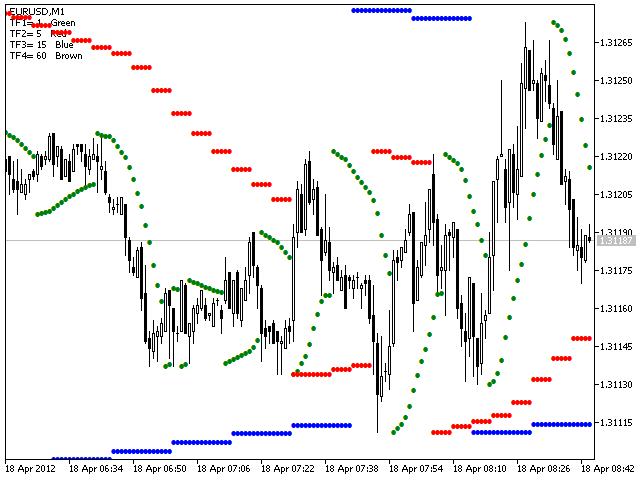
Related posts
Ichimoku MTF MTF Ichimoku - an indicator for MetaTrader , based on the well known Ichimoku. Ichimoku is included in the standard set of technical...
TSO Currency Trend Aggregator MT5
TSO Currency Trend Aggregator MT5 Indicator TSO Currency Trend Aggregator job compares the behavior of currency pairs 7. It allows you to instantly...
All MT5 TimeFrames CCI This indicator is based on a classic display CCI (Commodity Channel Index, Commodity Channel Index) . It will be useful for those...
Next posts
- RSI Alerts MT5
- Trajecta SpeedMap NZD
- Trajecta Smart

No comments:
Post a Comment