Daily Breakouts
Important: To correct the menu font should download and install the font Agency FB!
DailyBreakouts - the perfect tool for traders using breakthrough strategy!
at first DailyBreakouts analyzes last day, then - the beginning of a new day. Thereafter breakthrough indicator signal outputs.
Built-in menu allows you to efficiently keep track of pips, breaking zone, stop-loss and take-profit.
The indicator works on the M30 and H1. During the work it produces a signal in the day, so use it on other timeframes does not make sense.
To increase the efficiency it is recommended to use the product in combination with Trendindicator (TrendfollowerSR). This lets you receive double confirmation before entering the market.
Advantages of application together with TrendFollowerSR
- two trendlines
- built-in oscillator
- built-in zone SR for trend
- tracking other timeframes using the menu
- tracking pips with trend
- Very easy to learn and apply
Features DailyBreakouts
- The overall picture of the market (à la carte)
- Display of stop-loss and take-profit on chart
- Very easy to use
- Suitable for both experienced and novice traders
- Increased efficiency in combination with trendindicator
- is not redrawn
Input parameters
- Digits Broker - the number of digits in the price on the chart
signals:
- Draw Vertcal Lines - display vertical input line
- Show Timestamp - display time input line
- Buy-Line Color - color vertical line to buy
- Sell-Line Color - color vertical line for sale
- MT4 Alert - enable alerts in MetaTrader 4
- EMail Alert - include alerts via e-mail
- Mobile Alert - include alerts on a mobile device
Stop Loss and Take Profit:
- Risk type - high risk -> take-profit and stop-loss is placed further away from the point of entry
- Stop Loss Color - color line stop loss
- Take Profit 1 Color - the color of the first line of the take-profit
- Take Profit 2 Color - the color of the second line of the take-profit
- Take Profit 3 Color - the color of the third line of the take-profit
- Draw Background - show / hide the stop band loss and take profit
- Stop Loss Background Color - a background color area stoploss
- Take Profit Background Color - background color take-profit zones
Menu:
- Show Menu - show / hide the menu
- Coord. X - X coordinate of the menu (horizontal)
- Coord. Y - Y coordinate of the menu (vertical)
- Menu Background color - color menu
- Menu Label color - font color
- Menu in Background - show other objects through the menu
- Statuscolor BUY - color line status menu to BUY (bottom)
- Statuscolor SELL - color line status menu to SELL (bottom)
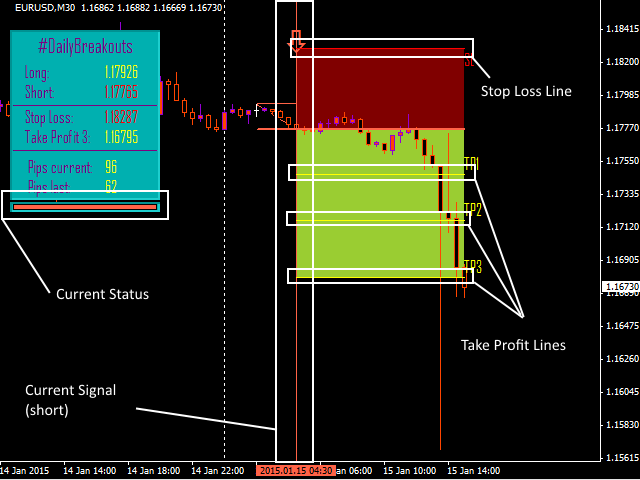
Video
Related posts
Fibonacci Swing Scalp Fibonacci Swing Scalp (Fibonacci-SS) The indicator automatically sets Fibonacci line on the highs and lows of the visible part of...
Indicator Combine Merge by Runwis
Indicator Combine Merge by RunwiseFX It allows you to combine multiple indicators in one both visually and in alerts. These can be standard indicators...
Monthly Pivots With Time Shift
Monthly Pivots With Time Shift And Alerts introduction Monthly pivots indicator calculates and displays the monthly pivot levels on MT4 charts. The...
Next posts
- CurrencyRSI
- Trend Navigator
- VolumePlus

No comments:
Post a Comment