Invisible Auto SL and TP
As traders, we do not want the broker saw our stop-loss and take-profit. Advisor automatically sets the stop-loss and take-profit, not visible to the broker. When you run the advisor on any pair you will see two lines. Red - for stop-loss and blue - to take profit. To change the level, simply drag the line to the desired value. Also, you can see your TP and SL under the price pairs. When you change your time line TP and SL is not changed.
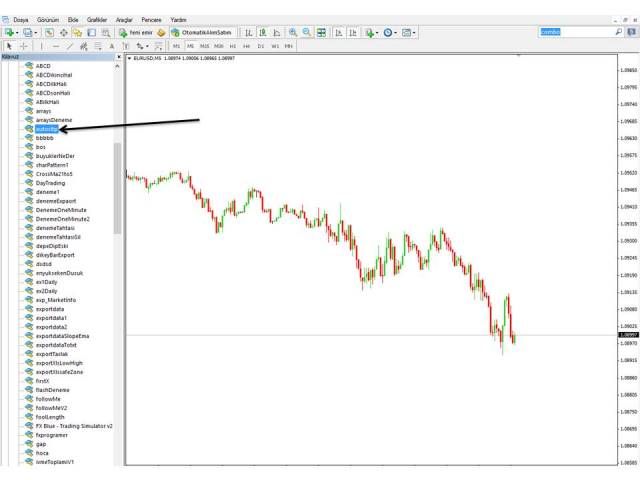
Related posts
Neuron AUTO Neuron AUTO - multi-adviser. Advisor uses to trade high-risk trading strategies like the Martingale. It works with take- profit and Elman...
FastBreak The robot trades on the break of support and resistance levels on the selected timeframe. It works effectively in many symbols and timeframes...
MMM Parabolic SAR MMMStochastic advisor strategy: The robot constantly using Parabolic SAR indicator, and performs calculations to determine the price...
Next posts
- Trend Runner
- Pointers Dual Strategy
- New Source

No comments:
Post a Comment