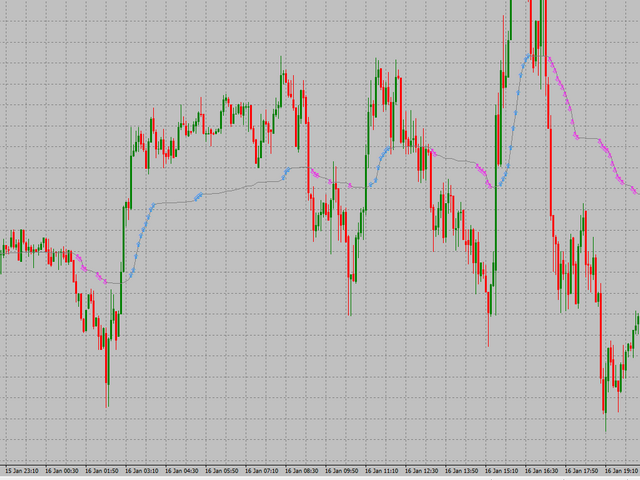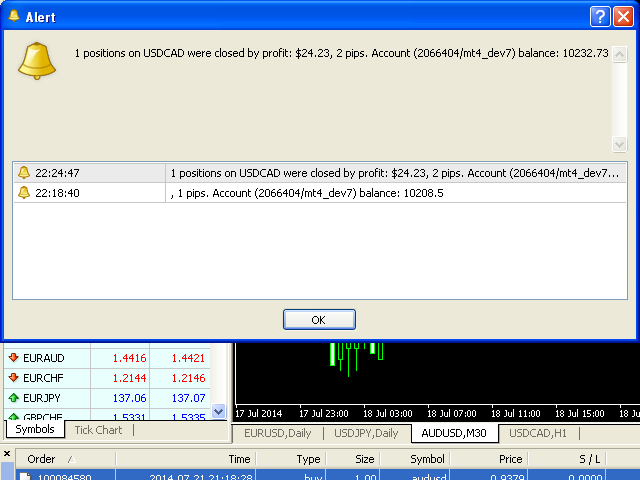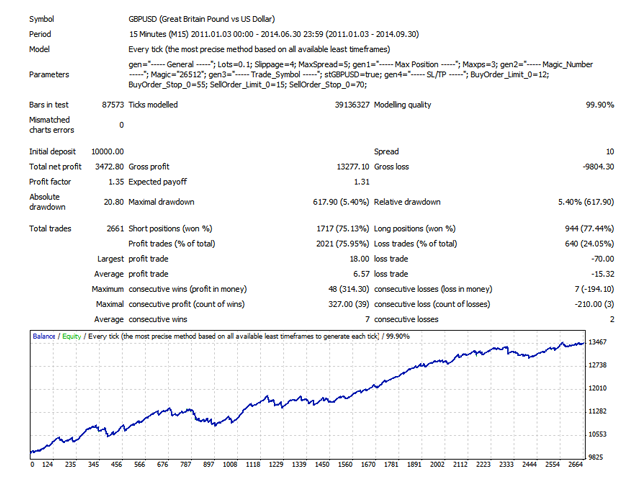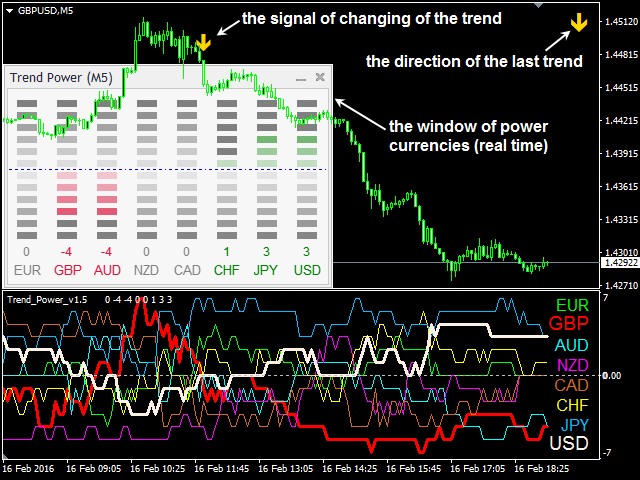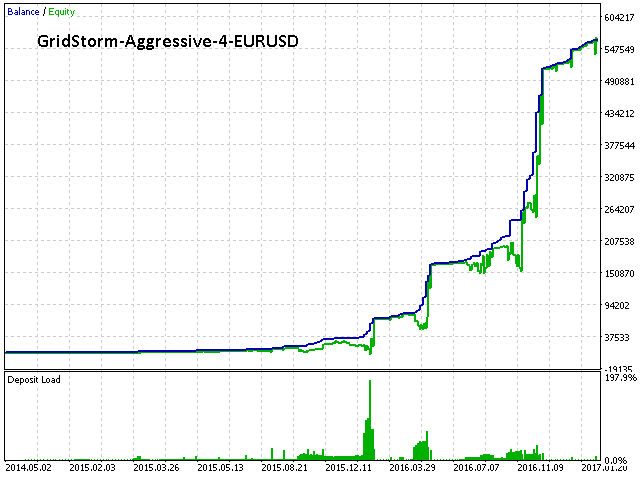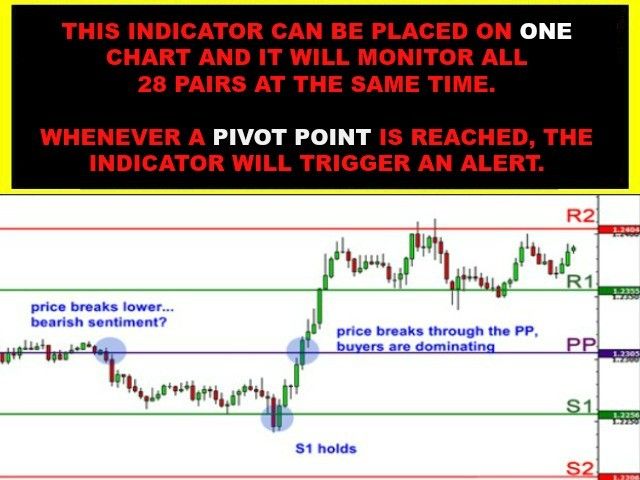NotifyMe Free for MT5
Overview
Advisor sends a notification to the mobile phone, by email or beeps for any changes in the trading account: the opening and closing positions, changing the parameters of the order, change the value of the balance arm. Also advisor can advise that the value of its own funds (Equity) on the trading account has fallen below a specified value or quantity of available funds (Free Margin) is small compared with collateral (Margin). This EA does not perform trading operations, but only oversees the orders and account.
Running advisor
To work counselor requires that the MetaTrader 5 terminal settings has been resolved job counselors. To allow the work of advisers, you must go to the menu "service" ( "Tools") menu "Options" ( "Options"), select the "Expert Advisors" tab ( "Expert Advisors") and enable the "Allow automatic trading" ( "Allow automated trading "). In order to start the adviser must be in the "Navigator" ( "Navigator") by clicking on its name, right-click and select "Attach to a chart" ( "Attach to chart") or drag it to the chart. A window appears with the expert parameters. It is necessary to set the desired parameters and click "OK".
Advisor may be attached to schedule any financial instrument trading account. The period of the chart to which is attached adviser, does not matter.
Expert inputs
- Enable Push Notification - Enable or disable notifications to be sent to the mobile terminal (No notifications - off notices, Only Open / Close position notifications - notification of the opening and closing positions);
- Push Notification Interval - the minimum amount of time (in seconds) between sending a notification to the mobile terminal;
- Push Message Maximum Length - the maximum length of the message sent to the mobile terminal;
- Enable Mail Notification - Enable or disable notifications to be sent by e-mail (No notifications - off notices, Only Open / Close position notifications - notification of the opening and closing positions);
- Mail Notification Interval - minimum amount of time (in seconds) between the sending e-mail notifications;
- Enable Sound Notification - Enable or disable the notification sound signal (No notifications - off notices, Only Open / Close position notifications - notification of the opening and closing positions);
- Sound Notification Interval - minimum amount of time (in seconds) between the notification sound signal;
- Sound File Name - name of the sound file that is played as a notification when an event occurs;
- Use time in messages - the timing of which is indicated in the messages received by the mobile terminal and by e-mail (Server Time - time trading server, Local Time - the local time of the computer on which the adviser is running);
- Screen Information - display the information on the conditions of operation of the notification (Show - display, Hide - not to withdraw).
Sending notifications to the mobile terminal
To receive notifications on the mobile terminal having the Android operating system or iOS, it is necessary that it has been installed mobile version of the trading terminal MetaTrader 4 or MetaTrader 5. Free download mobile terminal MetaTrader 4 and MetaTrader 5 for devices with Android operating system, as well as mobile terminal MetaTrader 4 and MetaTrader 5 for devices running iOS.
To send a notification to the mobile terminal must also be allowed to send push-notifications in the settings of the trading terminal MetaTrader 5, in which the adviser NotifyMe for MT5 will be launched. This can be done by going to the "Tools" ( "Tools"), sub-menu "Options" ( "Options"), tab "Notifications" ( "Notifications")) and enable the "Allow Push-Notification" ( "Enable Push Notifications "), you must also specify MetaQuotes_ID, which can be found in the" Messages "(" Messages ") of the mobile terminal.
With the help of the input parameter "Enable Push Notifications" you can enable or disable the sending of notifications to the mobile terminal. When set to "Only Open / Close position notifications" when opening and closing positions notifications will be sent. When set to "No notifications" notifications will not be sent to the mobile terminal.
With the help of the input parameter "Push Notification Interval" you can specify the minimum time (in seconds) between the sending of notifications to the mobile terminal. If after sending the notice of the previous time is less than specified in this parameter, the adviser will not send a new notice and remember it. When after sending previous notifications will take the time indicated in the parameter "Push Notification Interval", adviser to send a message, which will contain a description of all the events that have accumulated by this time. There is a limit (service Push-sending messages of MetaQuotes) on the number of messages sent per unit of time: no more than two messages per second and no more than 10 messages per minute (in violation of sending Push-notifications can be blocked by MetaQuotes). Therefore it is not recommended to be very small values (especially in the case of high frequency of events on the trading account).
With the help of the input parameter "Push Message Maximum Length" you can specify the maximum number of characters in a message sent to the mobile terminal. If the message is longer, it will be truncated to the length specified in this parameter. The maximum permissible length of Push-messages - 255 characters. The message consists of two parts: the account number c the name of the account holder (generated automatically) and a text describing the events generated adviser (whose length is limited by parameter "Push Message Maximum Length"). In some cases, if the message exceeds 255 characters, it becomes invisible to the mobile terminal. Value of the parameter "Push Message Maximum Length" should be selected based on the length of the message is automatically added (account number and the name of the owner).
Sending e-mail notifications
To receive notifications via e-mail must be in the settings of the trading terminal MetaTrader 5, in which the adviser NotifyMe for MT5 will be launched to allow the sending of emails. This can be done by going to the "Tools" ( "the Tools"), sub-menu "Options" ( "Options"), "Email" tab ( "Post") and enable the "Allow" ( "the Enable"), and should indicate settings mail account and SMTP mail server.
Emails sent by e-mail advisor are subject "Account nomer_scheta notification".
With the help of the input parameter "Enable Mail Notification" you can enable or disable notifications are sent via email (similar to the parameter "Enable Push Notification" for the push-notification on your mobile phone).
With the help of the input parameter "Mail Notification Interval" you can specify the minimum time (in seconds) between the sending e-mail notifications. If after sending the notice of the previous time is less than specified in this parameter, the adviser will not send a new notice and remember it. When after sending previous notifications will take the time indicated in the parameter "Mail Notification Interval", the adviser will send a letter, which will contain a description of all the events that have accumulated by this time. Some mail servers can send mail to accept frequent as malicious acts, it is not recommended to specify in the parameter "Mail Notification Interval" very small values.
Alert via a sound signal
With the help of the input parameter "Enable Sound Notification" you can enable or disable the notification sound (similar to the parameters "Enable Push Notification" for push-notifications to the mobile phone and "Enable Mail Notification" for e-mail notifications).
With the input parameter "Sound Notification Interval" can specify the minimum time (in seconds) between the notification via audio signal.
With the help of the input parameter "Sound File Name" you can specify the name of the sound file to be played when notifications. The file may be in wav format and must be located in the directory ClientTerminal_folder / sounds or its subdirectory.
On-Screen display
With the help of the input parameter "Screen information" you can specify whether or not displayed in the upper left corner of the chart information about the server and the local time settings for each type of notification.
Examples of messages that are sent to the program
- Position Opening: 2013.08.13 12:45:32 EURUSD Buy 0.10 open at 1.33090, SL: 1.33000, TP: 1.33200;
- Closing position: 2013.08.13 12:48:42 EURUSD Buy 0.10 closed at 1.33111, (Profit: 2.10 USD), Balance: 1054.95 USD, Comment: Test order;
- Coup position: 2013.08.13 01:53:36 EURUSD Buy 0.10 -> Sell 0.10, Op: 1.32918, SL: 0.00000, TP: 0.00000.
The full version and a version for MetaTrader 4
There is a full version of the program - NotifyMe for MT5. In this version can send notifications when installing and removing the pending orders, orders and changes position parameters, change the balance of the size or leverage, reducing Equity (Equity) or free means (Free Margin) to a critical level specified in the parameters. Also available are complete and free NotifyMe software version of the trading terminal MetaTrader 4, with similar features.
A warning
Developer program NotifyMe for MT5 is not responsible for any possible modification or termination of program performance due to changes in MQL5 language in which it was written, the developer of the terminal and the language, the company MetaQuotes. Developer NotifyMe for MT5 program shall not be liable for any loss, damages or lost profits resulting from the use of the program, its operation or malfunction.
Contact us for questions, comments and suggestions
If you have any questions about the product, comments on the work, or suggestions for improvement in the future, please send them, please e-mail or personal message via this site. Let us know what products (advisors, indicators, scripts) you would like to see.

Related posts
Dashboard Currency Strength Advanced
Dashboard Currency Strength Advanced MT5 Available demo panel Dashboard Currency Strength Advanced MT5 DEMO , To start you with the functionality of the...
FollowTheTrendMulti FREE
FollowTheTrendMulti FREE This is a limited version of the advisor "FollowTheTrendMulti" (https://www.mql5.com/ru/market/product/11524). Advisor...
Vola Alarm Free
Vola Alarm Free Vola Alarm shows the current value of the price movement since the opening of the bar at a percentage of the average price movement ....
Next posts